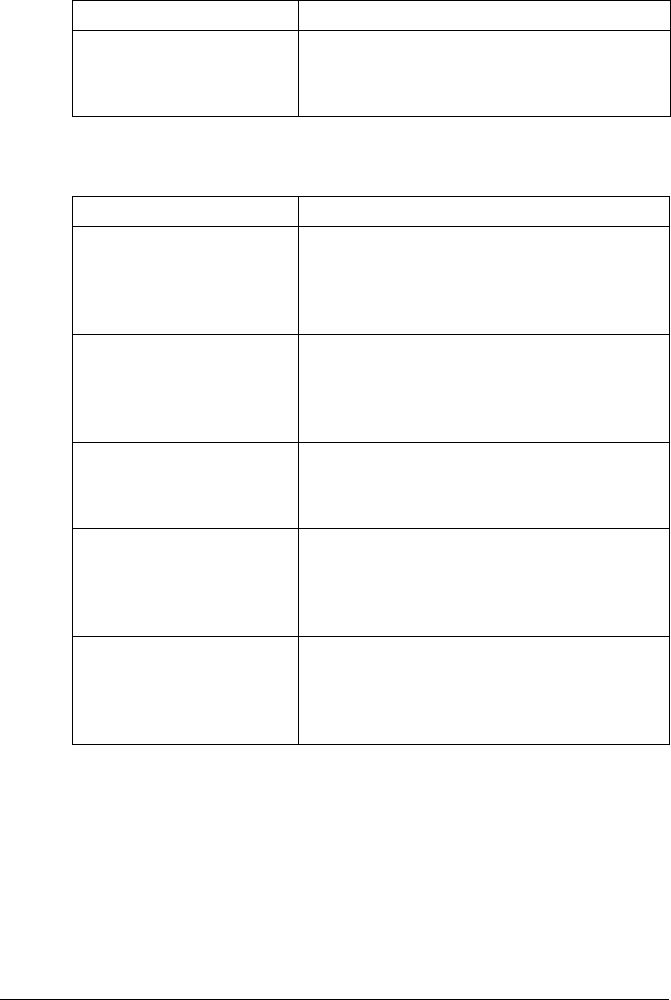
Specifying Printer Driver Settings58
Watermark Selection
Watermark Setting
Parameters Settings
Watermark-Overlay Specifies the watermark function as None,
Overlay, or Watermark.
The default setting is None.
Parameters Settings
Watermark Color Specifies the color for the text in the water-
mark as Black, Blue, Cyan, Green, Magenta
or Red.
The default setting is Black.
Watermark Font Specifies the font to be used for the text in the
watermark as Bookman Light, Courier, Hel-
vetica, or Times Roman.
The default setting is Bookman Light.
Watermark Intensity Specifies the density for the watermark
between 1 and 7.
The default setting is 4.
Watermark Size Specifies the fonts size for the text in the
watermark as 24, 30, 36, 42, 48, 54, 60, 66,
72, 78, 84, or 90 point.
The default setting is 48 point.
Watermark Text Specifies the text for the watermark as CON-
FIDENTIAL, COPY, DO NOT COPY, DRAFT,
FINAL, PROOF, or TOP SECRET.
The default setting is CONFIDENTIAL.


















