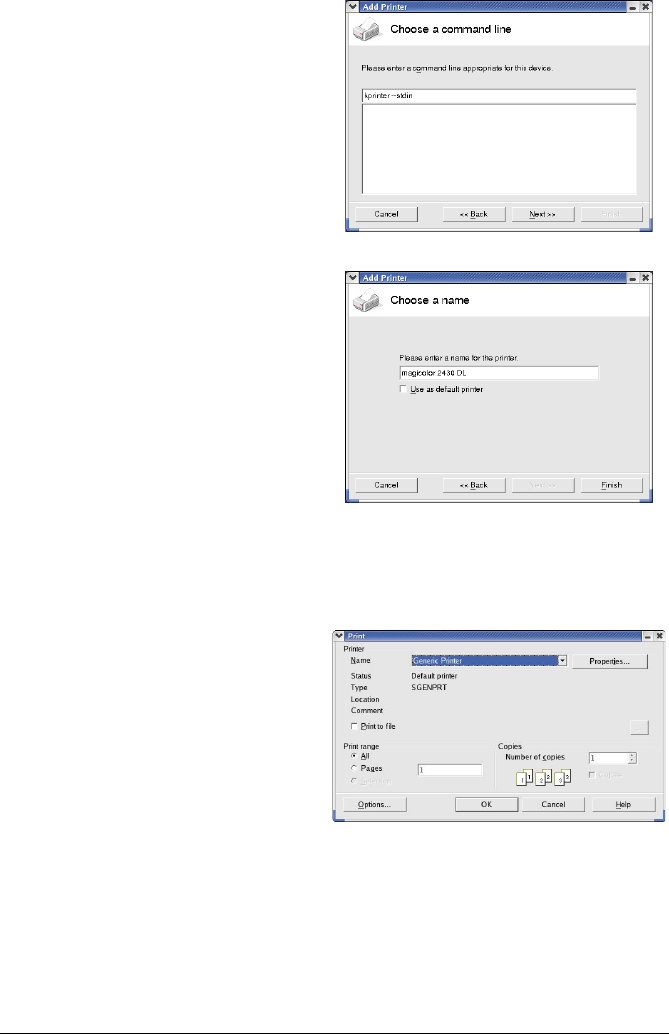
Specifying Print Settings70
5 Enter “kprinter --stdin” in the
command line, then click
Next.
6 Change the printer name.
7 Click Finish. The Printer Administration dialog box appears again.
8 Click Close.
9 From the main menu, select Office, then OpenOffice.org Writer.
10 Click Print in the File menu.
The Print dialog box
appears.


















