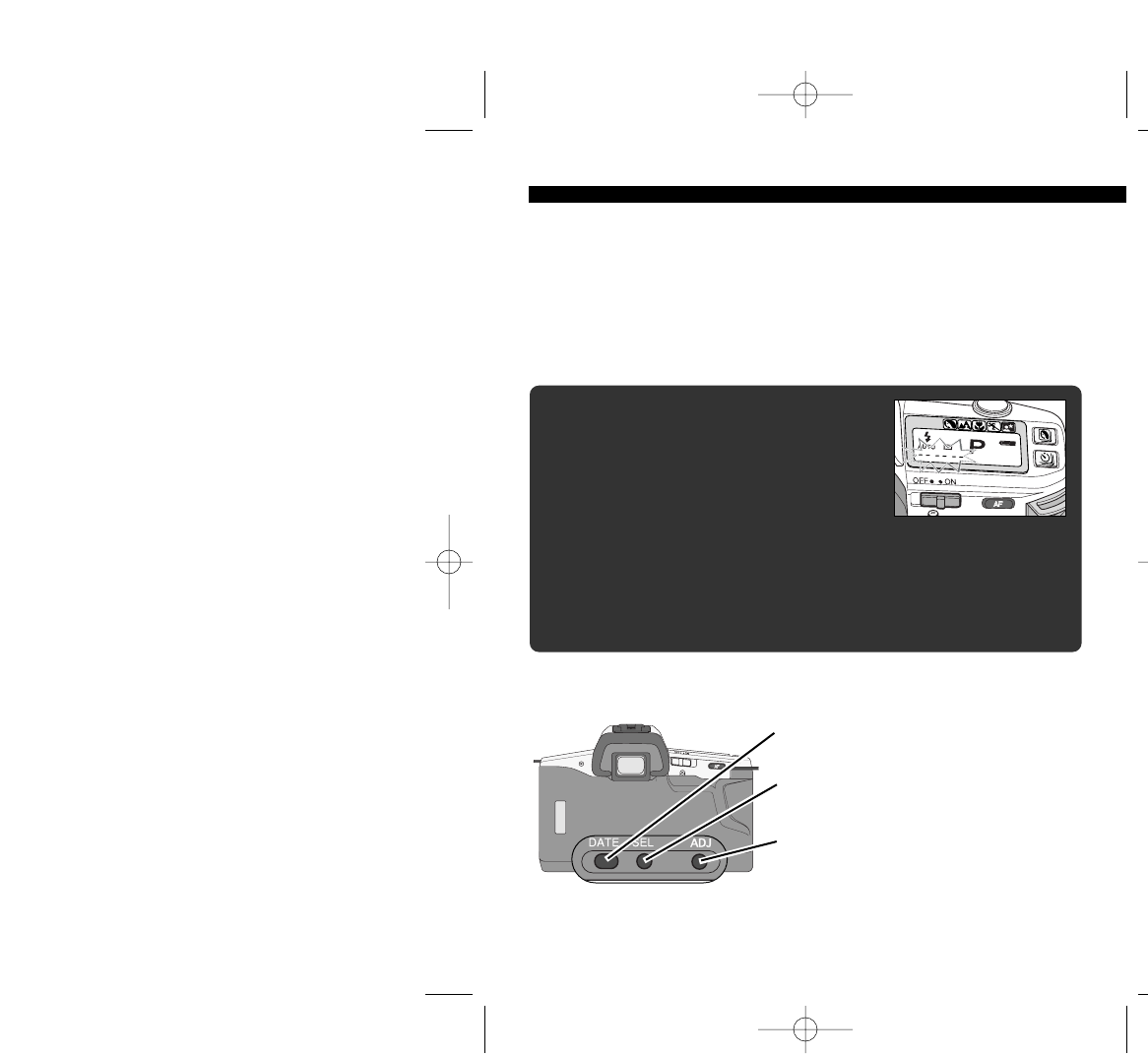
The clock and calendar are powered by
the camera’s batteries. If the clock and
calendar have not been set, “-- -- --”
blinks on the date / time displays of the
data panel when the camera is on.
Before the initial use of the camera, or after changing the bat-
teries, the date and time should be set. The imprinting format
should be selected at this time.
To store the date and time in the camera’s internal memory
before changing batteries, see page 19.
16
DATE AND TIME SETTING
- FOR OWNERS OF THE QUARTZ-DATE MODEL
GETTING STARTED
The quartz-date function records the date or time in the lower-left
corner of the photograph. The quartz date back has an automatic cal-
endar through the year 2039.
• Imprinted data may be difficult to read if the lower-left corner of the
photograph is bright or non-uniform.
• Only use the data back in temperatures between 0° to 50°C (32° to 122°F).
• Since the date is recorded when the film is advanced to the next frame,
sometimes the last frame of the roll will not have the date printed on it.
Names of Parts for Date and Time Setting
Date button
Use this button to change the imprinting
format.
Select button
Use this button to select the item to be
changed.
Adjust button
Use this button to change the date and
time values.
• Gently press these buttons using a blunt object like a pen. A sharp object
may cause damage.
2165_E.qxd 03.2.10 2:06 PM Page 16


















