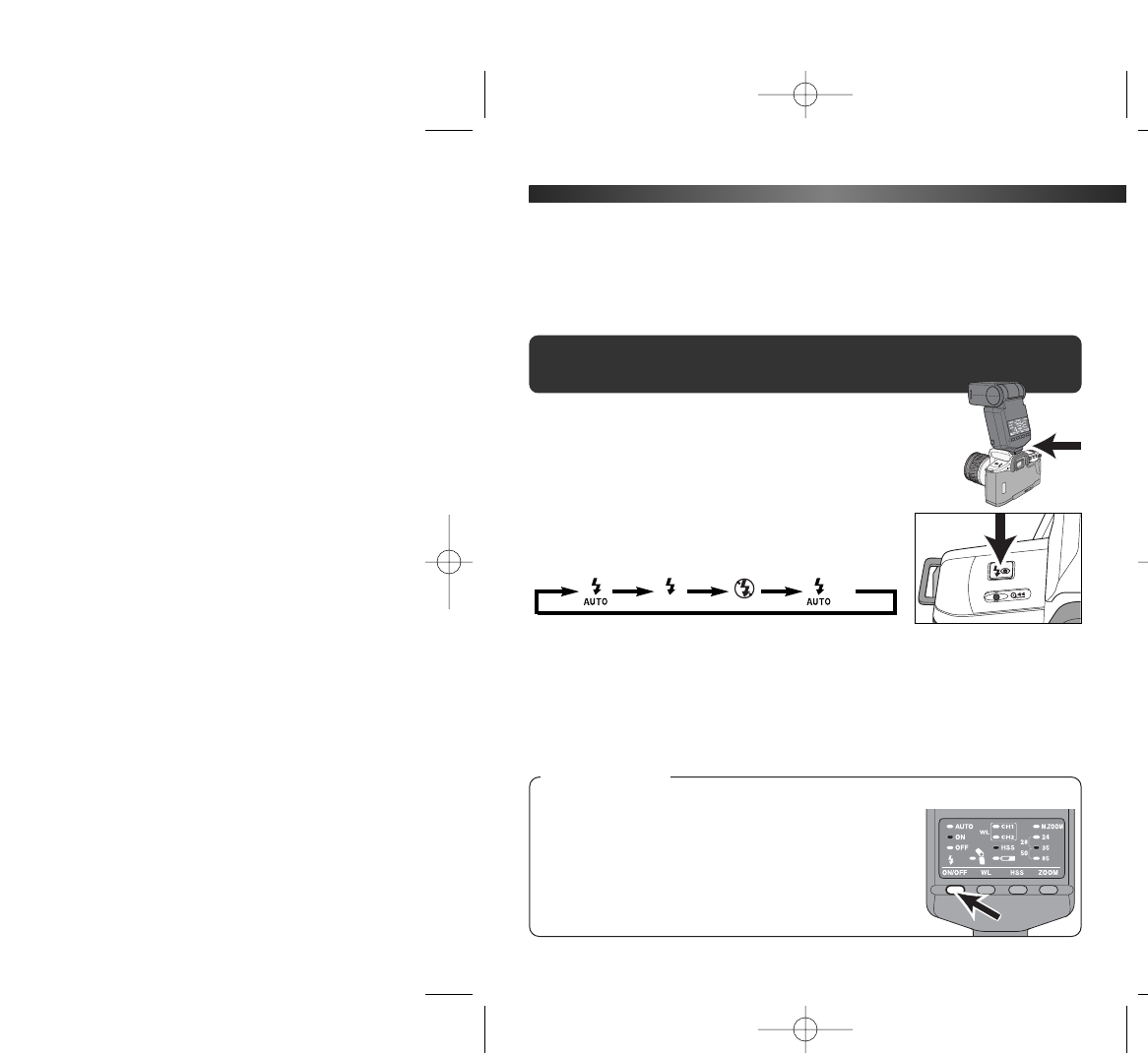
The flash mode can be set with the flash unit. With the flash on and mount-
ed on the camera, change the flash mode on the flash
unit. Set the mode by pressing the shutter-release
button partway down; the camera will display the cor-
responding flash mode indicator on the data panel.
Only autoflash or flash cancel are available. The other
flash modes must be set from the camera.
48
FLASH
ADVANCED OPERATION
This section of your manual covers the operation of accessory flash-
es as well as the built-in flash.
Program Flash
An optional accessory flash improves flash performance over the
built-in flash.
Only Minolta D series flash units are compatible with this
camera.
Press the flash-mode button on the camera
to select the desired flash mode.
• Red-eye reduction cannot be used with accessory flashes.
• The viewfinder’s flash signal shows the status of the accessory flash.
• Refer to the accessory flash’s instruction manual for the flash range.
• The shutter speed is set automatically to a 1/90 second or slower. High-
speed sync is not compatible with this camera.
• The flash cancel indicator is displayed on the data panel with no other
icons when an incompatible flash unit is attached.
WL
Slide the flash units onto the accessory shoe
located on the top of the camera.
•The built-in flash should be down before attaching the
flash.
Camera Notes
2165_E.qxd 03.2.10 2:06 PM Page 48


















