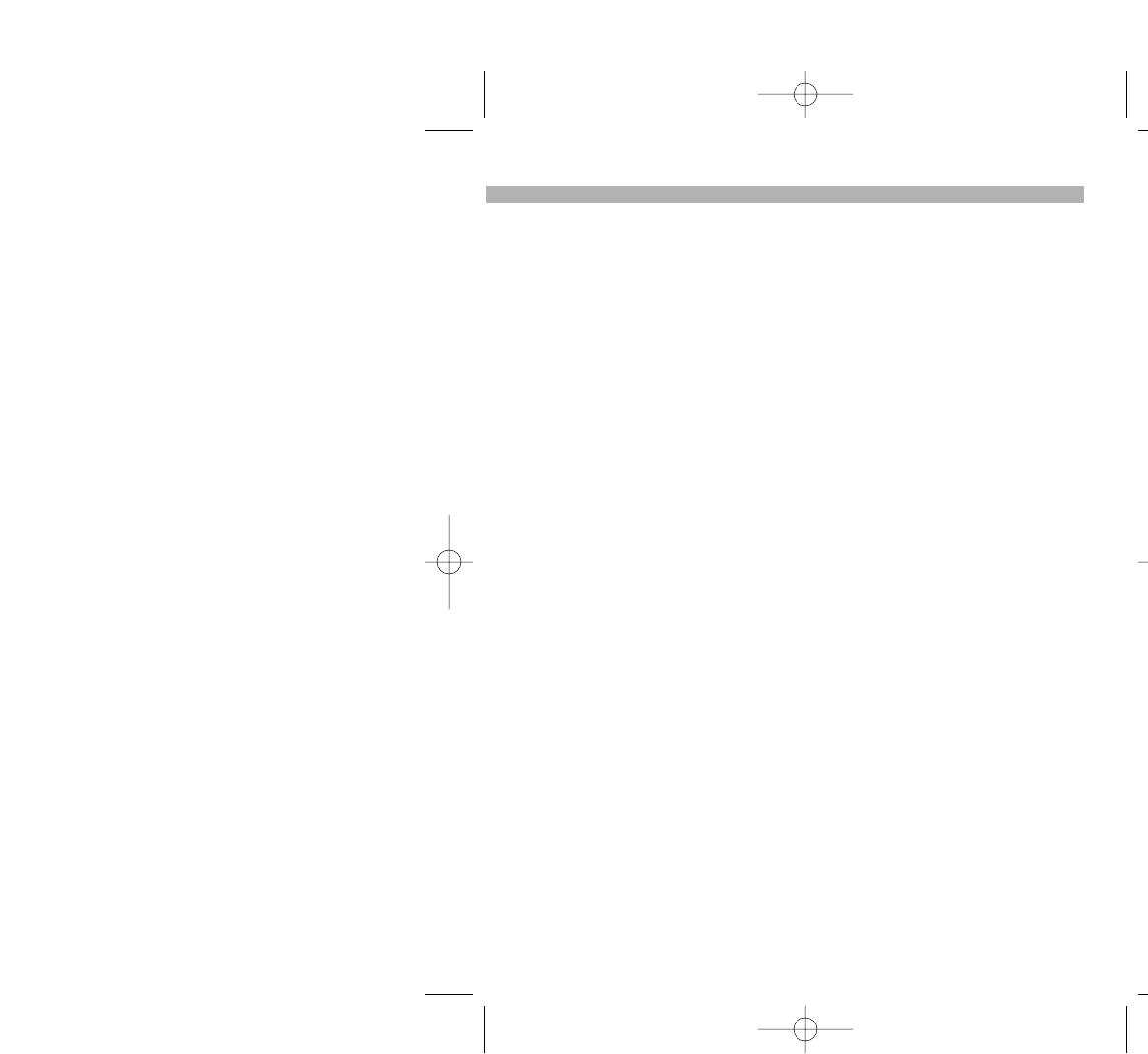
• If you have questions about your camera, contact your local cam-
era dealer or write to the Minolta distributor in your area.
• Before shipping your camera for repair, contact an authorized
Minolta Service Facility.
Questions and Service
When storing your camera for extended periods:
• Always attach the protective caps.
• Store in a cool, dry, well-ventilated area away from dust and chem-
icals such as naphthalene or moth balls. For long periods of dis-
use, place the camera in an airtight container with a silica-gel dry-
ing agent.
• Periodically release the camera’s shutter to keep it operating prop-
erly.
• Before using after prolonged storage, check the camera’s opera-
tion to make sure it is functioning properly.
Storage
Cleaning
• If the camera or lens barrel is dirty, wipe it gently with a soft, clean,
dry cloth. If the camera or lens comes in contact with sand, gently
blow away loose particles - wiping may scratch the surface.
•To clean the lens surface, first brush away any dust or sand then,
gently wipe the lens in a circular motion, starting from the center
with a cloth or tissue designed for optics. Use lens cleaning fluid if
necessary.
• Never place lens fluid directly on the lens.
• Never touch the interior of the camera, especially the shutter and
mirror, doing so may impair their alignment and movement.
• Dust on the mirror will not affect the exposure but may affect the
focus. Use a blower brush to remove dust from or around the mir-
ror.
• Never use compressed air to clean the camera’s interior, it may
damage delicate internal mechanisms.
• Never use organic solvents to clean the camera.
• Never touch the lens surface with your fingers.
61
2165_E.qxd 03.2.10 2:06 PM Page 61


















