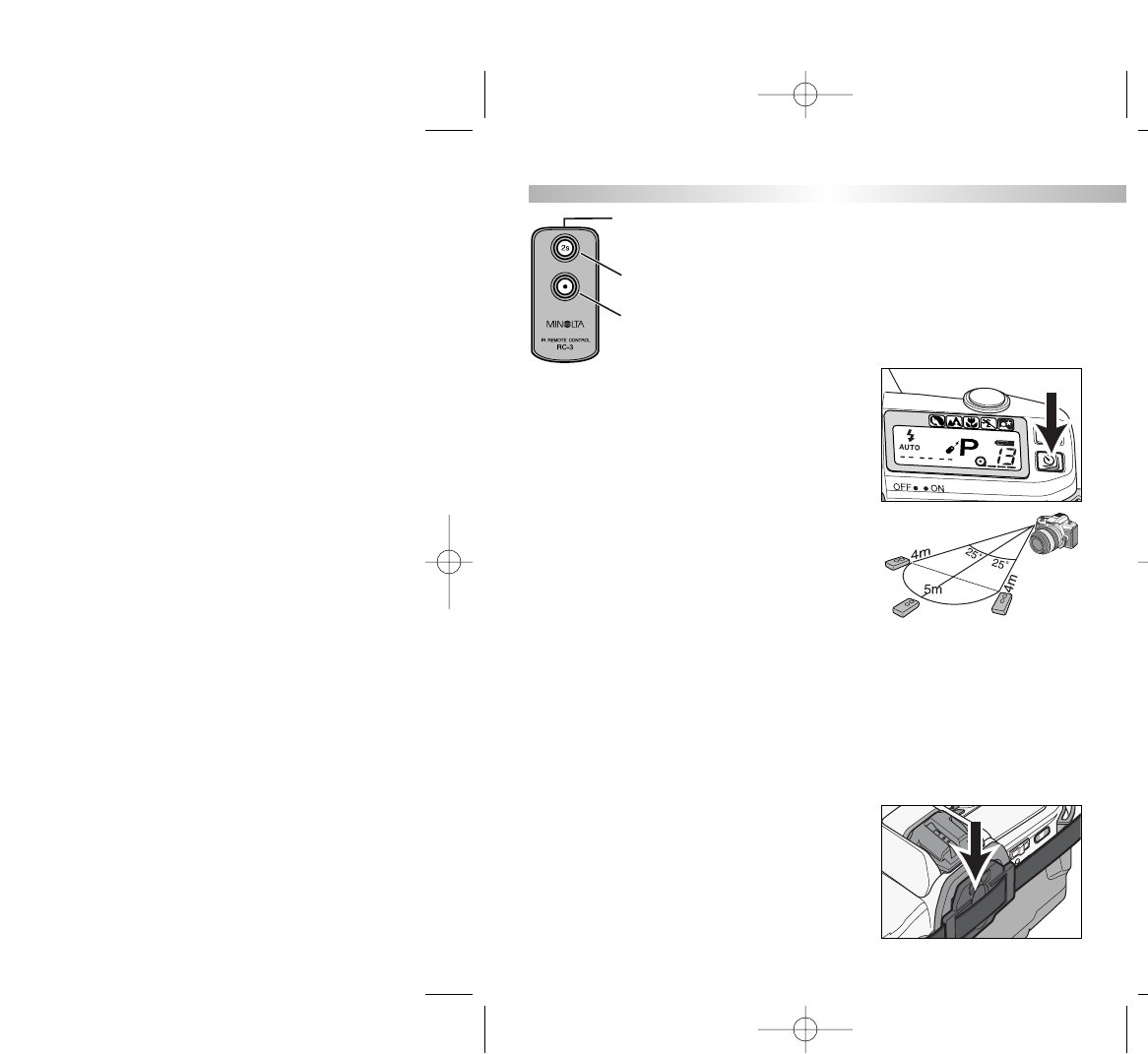
44
REMOTE-CONTROL FUNCTION
FOR OWNERS OF THE QUARTZ-DATE MODEL
BASIC OPERATION
1. Place the camera on a tripod.
2. Press the drive-mode button until
remote-control indicator appears on
the data panel.
3. Arrange the camera and subject to
compose the picture.
4. Point the emitter window toward the
remote-control receiver and press the
release or the delay button.
• If the release button is pressed, the lamp on
the front of the camera will blink once before
the shutter releases.
• If the delay button is pressed, the lamp on the
front of the camera will blink for two seconds
before the shutter releases.
• The remote control may not work under fluorescent lighting or in backlit
situations.
• If the built-in flash pops up when the release button on remote control is
pressed, wait a few seconds for the flash to charge before pressing the
release button again.
•To save power, remote-control mode is
canceled if the remote control is not used for
more than 5 minutes.
• Attach the eyepiece cap if there is a bright light
source behind the camera. See p. 20 and 57.
The quartz-date model can be operated
up to 5m (16.4 ft.) away with the IR
Remote Control RC-3 (sold separate-
ly).*
* The quartz-date model is equipped with
the remote-control function.
Emitter window
Delay button
Release button
2165_E.qxd 03.2.10 2:06 PM Page 44


















