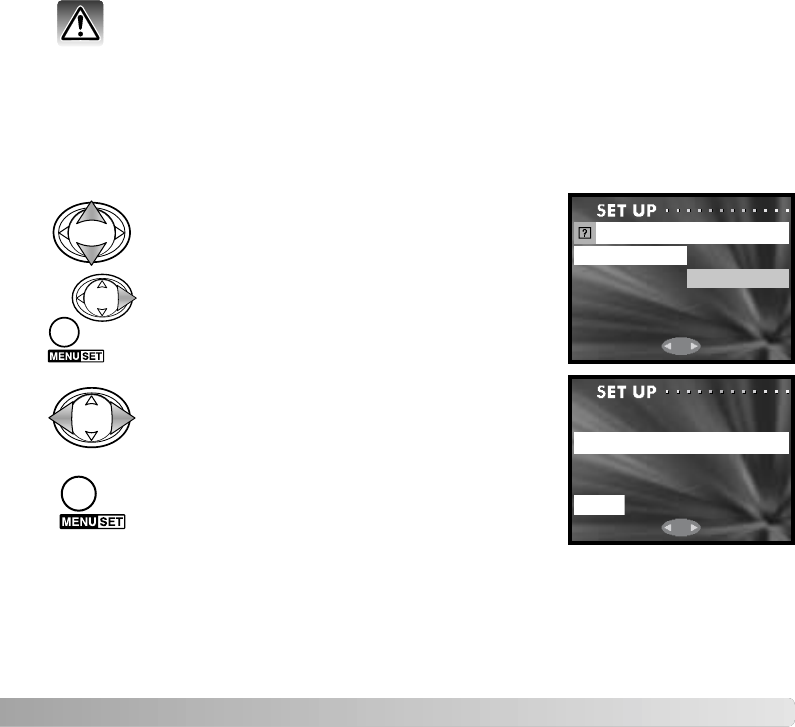
FORMAT
The formatting function is used to erase all data on a memory card. Before formatting a
memory card, copy the data to a computer or storage device. Protecting images do not
prevent them from being deleted when the card is formatted. Always format the memory
card using the camera; never use a computer to format a card.
Select the format option from the setup menu (p. 70).
When a memory card is formatted, all data on the card is erased.
Use the up/down keys to highlight the memory
card to be formatted; SD for a SD Memory card or
MultiMediaCard, and MS for a Memory Stick.
Press the right key or menu button to begin
formatting the selected card. The left controller
key cancels the operation.
CANCEL SET
FORMAT
MEDIA SD
MS
A status bar is displayed and the red viewfinder lamp glows while the card is being
formatted. Never remove the card or battery during this period.
71
FORMAT OK?
YES NO
Use the left/right keys to highlight “Yes.” “No”
cancels the operation
Press the menu button to complete the operation.
MS


















