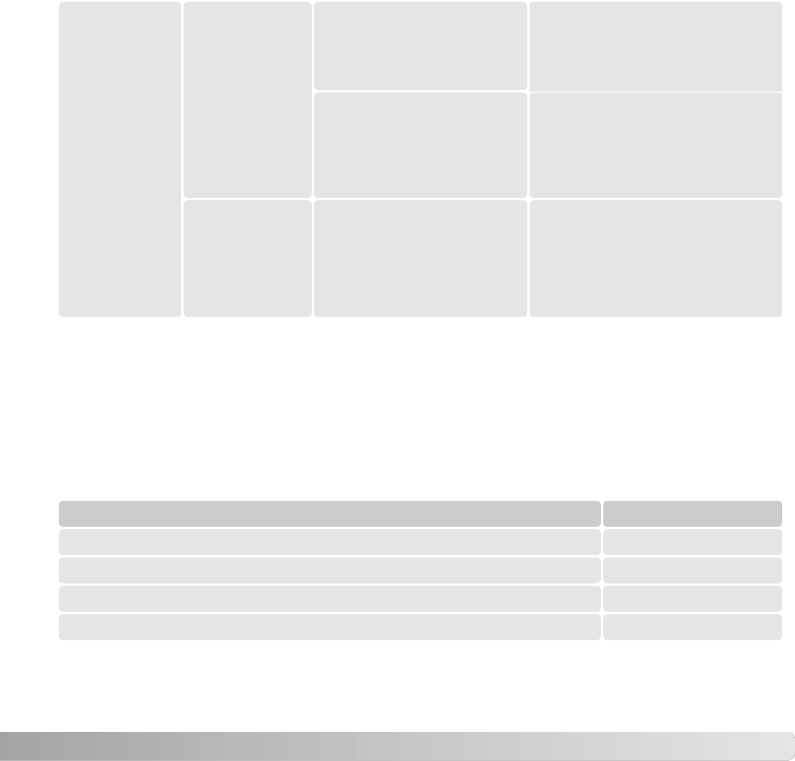
97
Pictures are
not sharp.
Make sure the subject is within
the autofocus range (p. 25) or
use the macro focus mode (p.
30).
A special situation is pre-
venting the autofocus sys-
tem from focusing (p. 26).
Use the focus-lock function to
focus on an object at the same
distance as the subject (p. 25).
Pictures are
taken indoors
or in low-light
situations with-
out flash.
Slow shutter speeds
result in blurred images
when the camera is hand-
held.
Use a tripod, change the cam-
era sensitivity to a higher set-
ting (p. 50), or use the flash (p.
28).
Green
viewfinder indi-
cator lamp
blinks.
Subject is too close.
If the camera does not function normally, turn it off, remove and reinsert the battery, or
unplug and reconnect the AC adapter. Always turn the camera off otherwise the memory
card may be damaged and camera settings reset.
ABOUT THE LITHIUM-ION BATTERY CHARGER CORD
The included AC cord is designed for the current of the sales region. Only use the cord
in the region it was purchased.
Continental Europe, Singapore, Korea (220V-240V)
China (250V)
Great Britain, Hong Kong (220V-240V)
United States, Canada, Taiwan, Japan (100V-120V)
APC-150
APC-151
APC-160
APC-170
Region
Product code


















