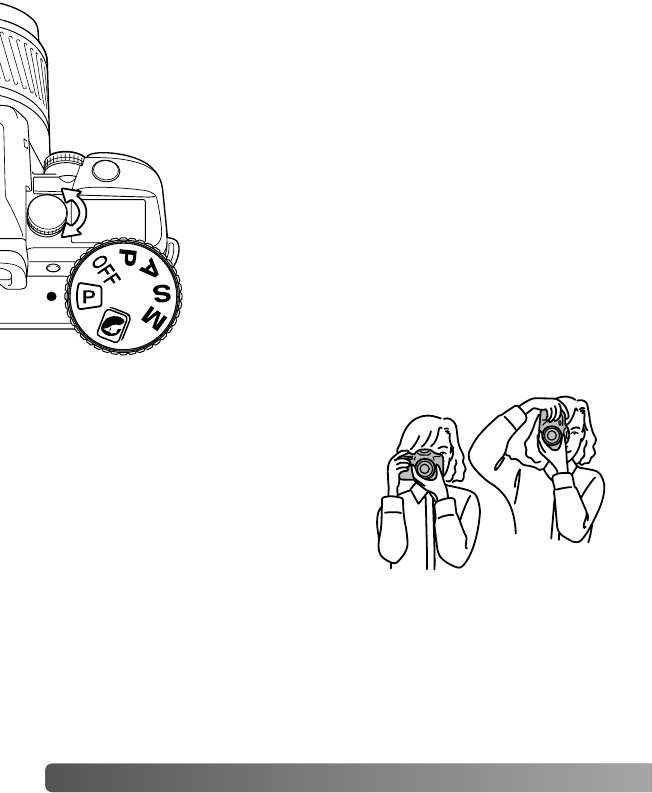
20 B
ASIC OPERATION
BASIC OPERATION
This section covers the basic operation of the camera. Thoroughly
familiarize yourself with the operations in this section before moving
on.
Grip the camera firmly with your right
hand, while supporting the lens with
your left. Keep your elbows at your
side and your feet shoulder-width
apart to hold the camera steady. Keep
the camera strap around your neck or
wrist in the event you accidentally
drop the camera.
HANDLING THE CAMERA
The use of a tripod is recommended when using the camera in low-
light situations or when using telephoto lenses. If a tripod is not
available, lean against a wall or rest your elbows on a solid surface
to steady the camera.
TURNING THE CAMERA ON
1
To turn on the camera, simply turn the mode dial
to the appropriate mode (1). The basic operation
section assumes that the full-auto program mode
is selected - P enclosed in a circle. The full-auto
program mode simplifies the picture taking
process. For more on this and other modes, see
page 32.


















