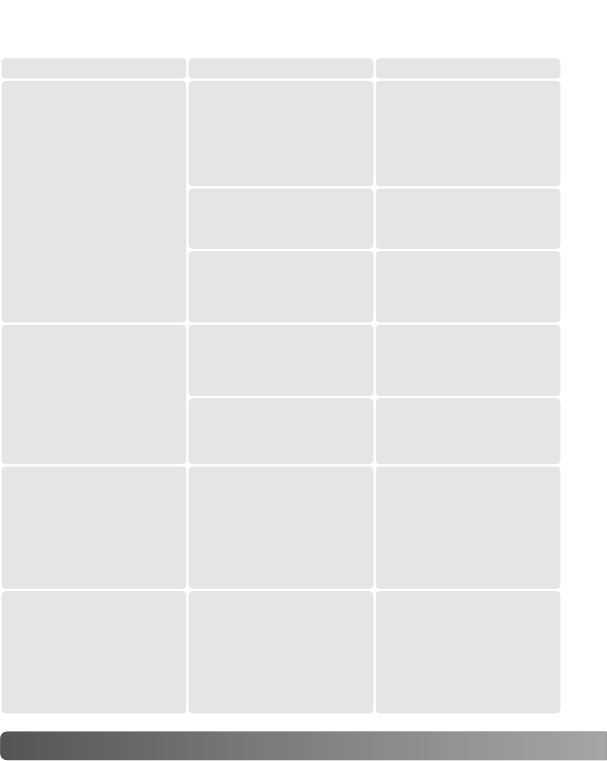
78 T
ROUBLESHOOTING
Contact your nearest Konica Minolta Service Facility if the following
information does not cover the problem or the condition continues.
TROUBLESHOOTING
Problem Cause Solution
Autofocus does not
work when the
shutter-release
button is pressed
partway down.
A special focusing
situation is
preventing the AF
system from
focusing (p. 22).
Use focus lock (p.
23) or manual
focus (p. 48).
Camera is set to
manual focus.
Press the AF/MF
button.
Subject is too
close.
Check the lens’
minimum focus
distance.
Shutter cannot be
released.
Focus cannot be
confirmed.
Use focus lock (p.
23) or manual
focus (p. 48).
Camera is attached
to a microscope or
telescope.
Set custom 13 to
setting 2.
Flash fires when
the shutter-release
button is pressed
partway down.
Flash was used as
AF illuminator to
assist the autofocus
system.
To turn off the AF
illuminator, set the
flash mode to flash
cancel or custom
10 to setting 2.
Picture is blurred.
Flash did not fire in
a low-light situation
and the shutter
speed was slow.
Use fill flash, a
tripod, or faster
film.


















