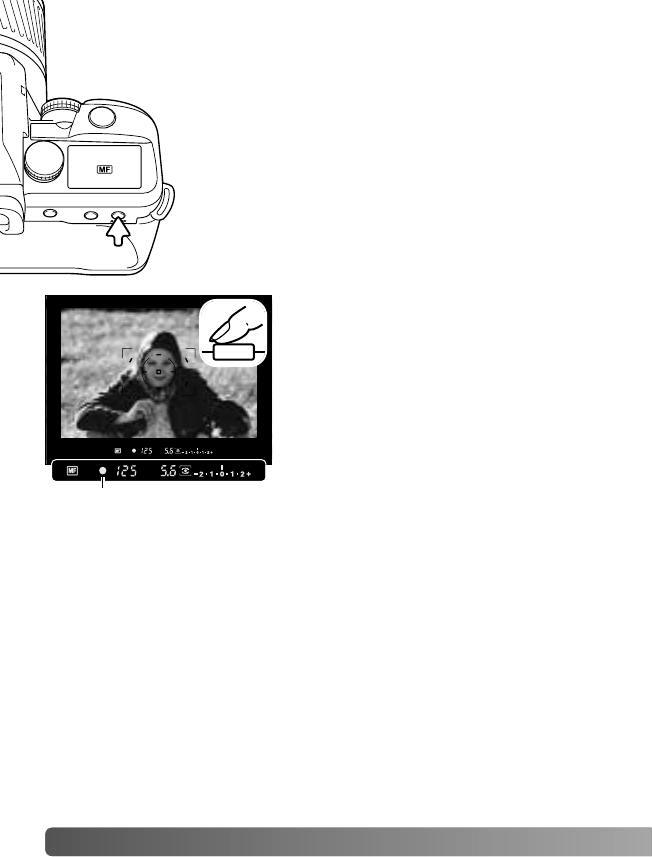
48 A
DVANCED OPERATION
2
1
When using non D series lenses, the camera switches to center-
weighted metering. The metered exposure may be different in
autofocus and manual focus.
In the program, aperture-priority, shutter-priority, manual-exposure
modes, when manual focus is activated in one mode it is active in
the other three; manual focus is not reset to autofocus when the
camera is turned off, but is reset if the mode dial is turned to the full-
auto program or subject program position. With full-auto program
and subject programs, manual focus is reset to autofocus when the
position of the mode dial is changed.
The lens can be manually focused. Simply press
the focus-mode button (1) to switch between
autofocus and manual focus. When manual focus
is active, the manual-focus indicator is displayed
on the data panel and in the viewfinder.
Turn the focusing ring on the lens until the
viewfinder image is sharp.
MANUAL FOCUS - MF
The AF system can assist focusing.
Place the subject in the focus frame.
While pressing the shutter-release
button partway down (2), turn the
focusing ring until the focus signal
appears.
Focus signal


















