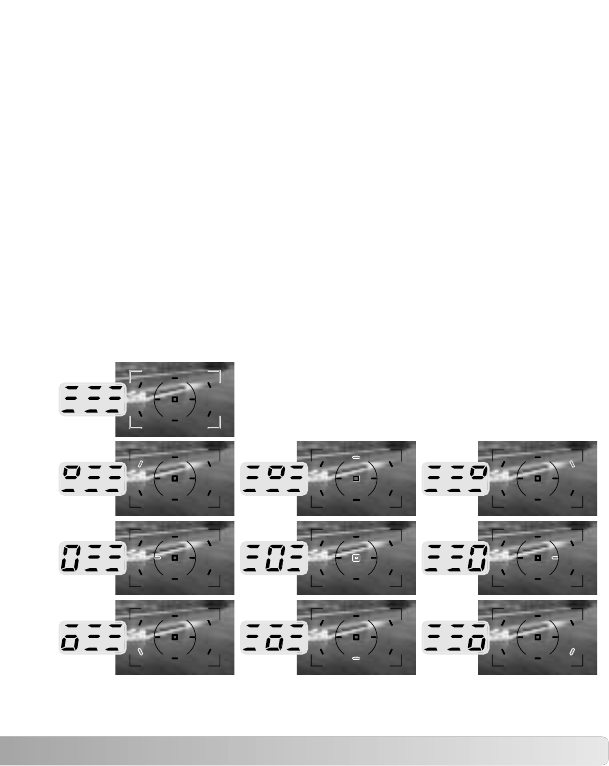
69
CUSTOM 8 - AF BUTTON
The operation of the AF button can be customized:
1 Spot focus priority. When the AF button is pressed and held, the
spot focus area is active. The local focus areas can be selected
with the control dial. When the AF button is released, the wide
focus area is active. See page 46.
2 Focus area selection. The focus area can be selected between
the wide focus area, the spot focus area, or one of the eight
local-focus areas. Press the AF button and turn the control dial
to select the area. The area remains active when the AF button
is released. The area must be reset manually, or by turning the
mode dial to the full-auto program or subject program positions.
3 Wide / spot focus area toggle. Pressing the AF button switches
between the wide focus area and spot focus area.
The shutter-speed display on the data panel and in the viewfinder
indicates the active focus area when the AF button is pressed.
Wide focus area


















