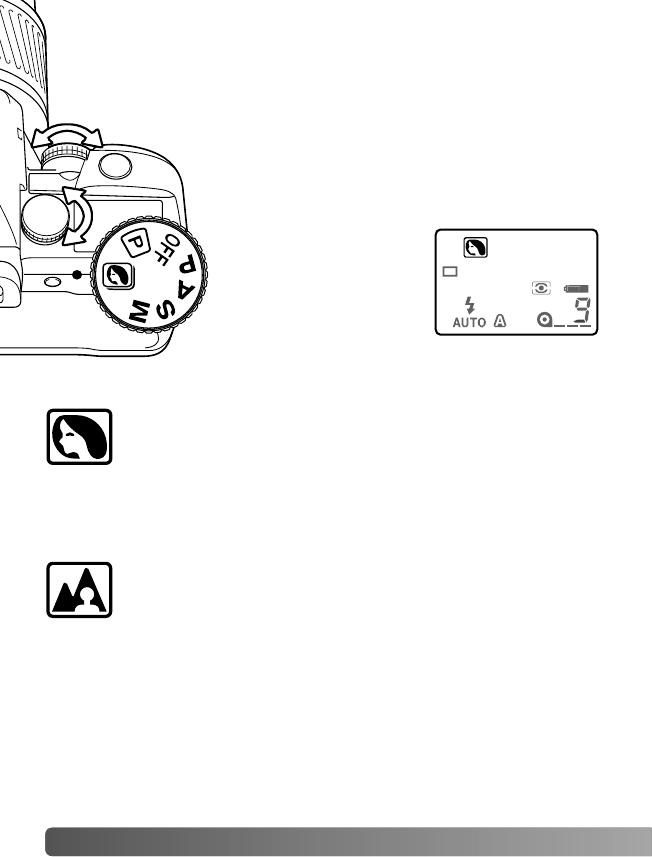
26 B
ASIC OPERATION
SUBJECT PROGRAMS
Subject programs optimize the camera system
for specific conditions or subjects. Five subject
programs are available.
Turn the mode dial (1) to the subject program
position.
Use the control dial (2) to
select the appropriate
program; the active
program is displayed at
the top of the data panel.
2
1
Portrait - optimized to create sharp images of the subject
with a soft background. Most portraits look best at a
telephoto setting; the long focal length does not exaggerate
facial features and the shallow depth of field separates the
subject from the background. Use fill flash (p. 24) with
strong direct sunlight or backlight to reduce harsh
shadows.
Landscape - optimized to create sharp landscape
photographs, while maintaining a shutter speed fast
enough to prevent blurring from camera shake. For best
results zoom to a wide-angle setting or use a wide-angle
lens. Include a foreground subject or detail to create a
feeling of depth in the picture.
When taking a portrait within a landscape, use fill flash (p.
24) with strong direct sunlight or backlight to reduce harsh
shadows, see flash range on page 25. The flash will have
no effect on the landscape. The use of a tripod is
recommended.
Not all camera functions can be selected with subject programs.


















