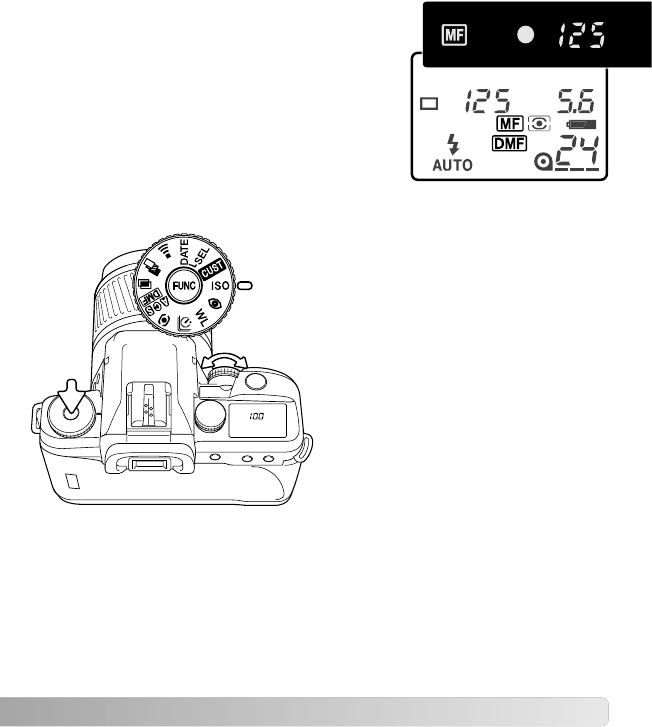
57
In continuous AF, the camera will continue to adjust focus when the
shutter-release button is pressed partway down. Focus lock cannot
be used.
With Direct Manual Focus (DMF), press
the shutter-release button partway down
to lock focus. When the manual focus
indicator (MF) appears, the lens can be
refocused manually. Available with D
series lenses only. When using SSM
series lenses, the DMF function
incorporated in the lens should be used.
MANUAL ISO
The film speed can be set
manually from ISO 6 to ISO 6400
in 1/3 Ev steps.
Turn the function dial to the ISO
position (1).
While pressing the function button
(2), turn the control dial (3) until
the appropriate ISO is displayed
on the data panel. Release the
function button to complete the
operation.
1
2
3
The film speed can be set for DX-coded and non-DX-coded film. A
custom ISO setting can be applied to film with the same DX code
with custom function 4 (p. 67). The film speed of a loaded roll of film
can be confirmed through the film window in the back cover of the
camera.


















