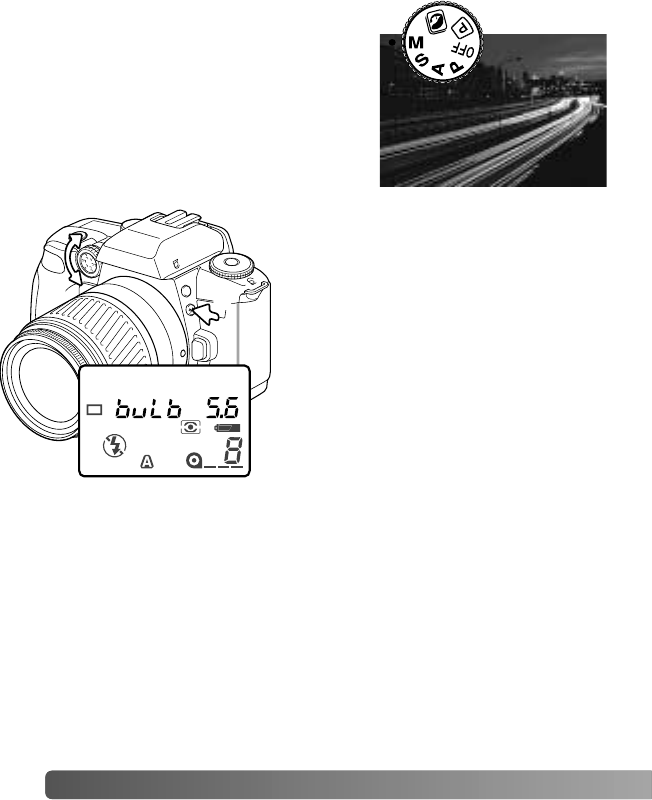
40 A
DVANCED OPERATION
BULB EXPOSURES
Bulb exposures can be taken in the
manual-exposure mode (p. 38). Bulb
allows the shutter to remain open for
as long as the shutter-release button is
pressed. The camera’s exposure
meter cannot calculate bulb
exposures; a separate light meter is
recommended.
In manual-exposure mode, use the
control dial (1) to decrease the shutter
speed until bulb appears in the shutter-
speed display on the data panel.
Press and hold the exposure-
compensation button (2) and turn the
control dial to select the aperture.
Press and hold the shutter-release
button for the duration of the exposure.
The optional remote control RC-3 can
be used open and close the shutter (p.
52).
A tripod is recommended for bulb exposures. If the light level
prevents the camera from focusing, use manual focus (p. 48).
1
2


















