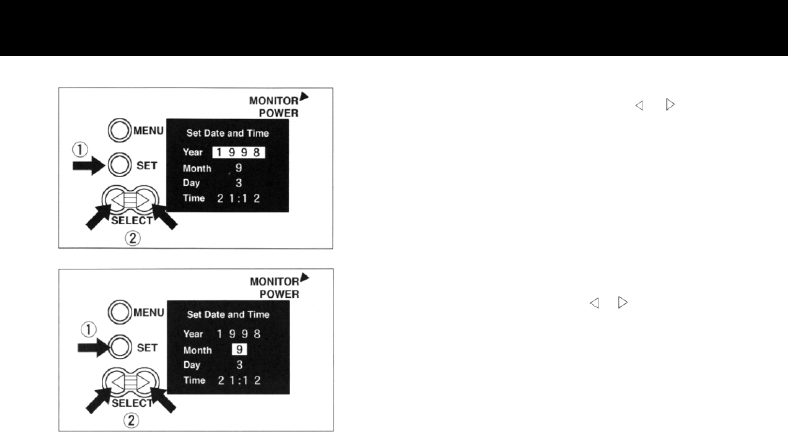
4. Press the SET button. The camera enters into a calendar setting mode
for “Year”. Set “Year” by pressing the SELECT button (“
” or “ ”).
* If the MENU button is pressed in this status, the previous setting is
canceled and the camera (screen) status returns to the step 3.
5. Press the SET button. The camera enters into a calendar setting mode
for “Month”.
Set “Month” by pressing the SELECT button (“
”or “ ”).
* If the MENU button is pressed in this status, the previous setting is can-
celed and the camera (screen) status returns to the step 3.


















