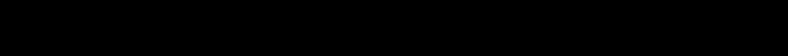
● Automatic power-off operation
If the camera is left without operation for more 5 minutes as it
is turned on, the automatic power-off function is activated to
turn off the data display panel and LCD monitor, therefore,
the batteries are prevented from getting consumed.
To cancel the automatic power-off mode after it is activated,
slide the lens barrier switch upwards to set it at the “CLOSE”
position once and again slide it downwards to set it at the
“OPEN” position to turn on both the indicator panel and LCD
monitor.
At that time, reset the shooting mode depending on the situa-
tion because it was canceled with activation of the automatic
power-off function.
Automatic power-off function is also activated when the AC
adaptor is used.
※ After shooting is complete, close the lens barrier without fail
to protect the lens.
※ If the camera is turned off as the lens barrier is open, set the
lens barrier switch at the “CLOSE” position once and then
slide it to the “OPEN” position again to turn on the camera for
shooting.


















