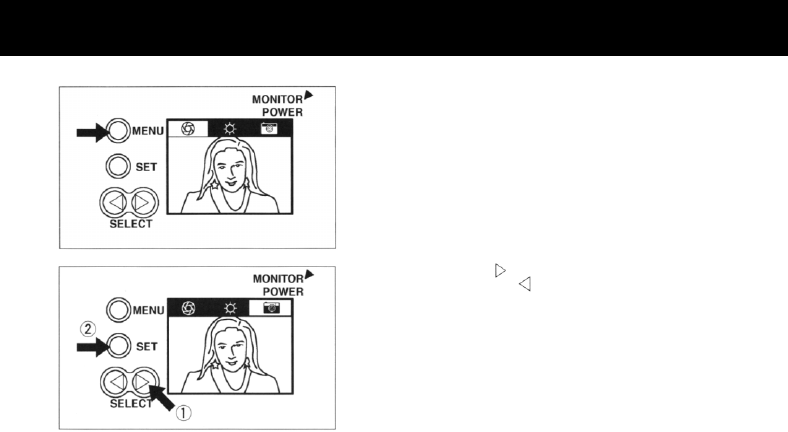
2. Press the MENU button once. The “Exposure” icon reversely appears on
the screen.
* If the MENU button is pressed in this status, previous setting is canceled
and the display of the LCD monitor returns to the status of the step 1.
* Select the “Brightness adjustment” icon to adjust the brightness of the
LCD monitor.
3. Press the SELECT button twice to select the “PHOTO MODE” icon.
* Or, press the SELECT button
once for the same result.
Next, press the SET button.


















