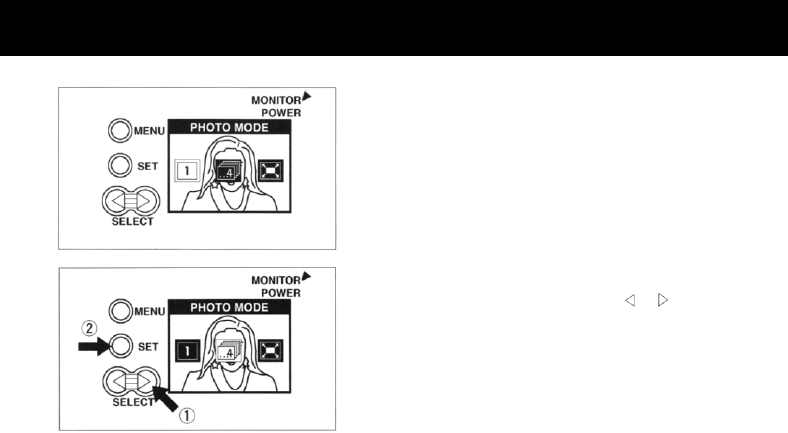
4. The “Normal shooting” icon is generally selected at this stage and the
camera is accordingly set in the normal shooting mode.
* If the MENU button is pressed, previous setting is canceled and the dis-
play of the LCD monitor returns to the status of the step 1.
* If the camera has been set in the “Continuous shooting” or “Zoom-in”
mode, the icon of the selected mode appears on the screen.
5. For selecting “4-frame continuous shooting” mode
To select the “4-frame continuous shooting” mode, select the “4-frame
continuous shooting” icon with the SELECT button (“
” or “ ”) and then
press the SET button.
* If the MENU button is pressed for the SET button by mistake, previous
setting is canceled and the display returns to the status of the step 1.
* If you want to select the digital 2x zoom-in mode at this stage, proceed
to the step 9.


















