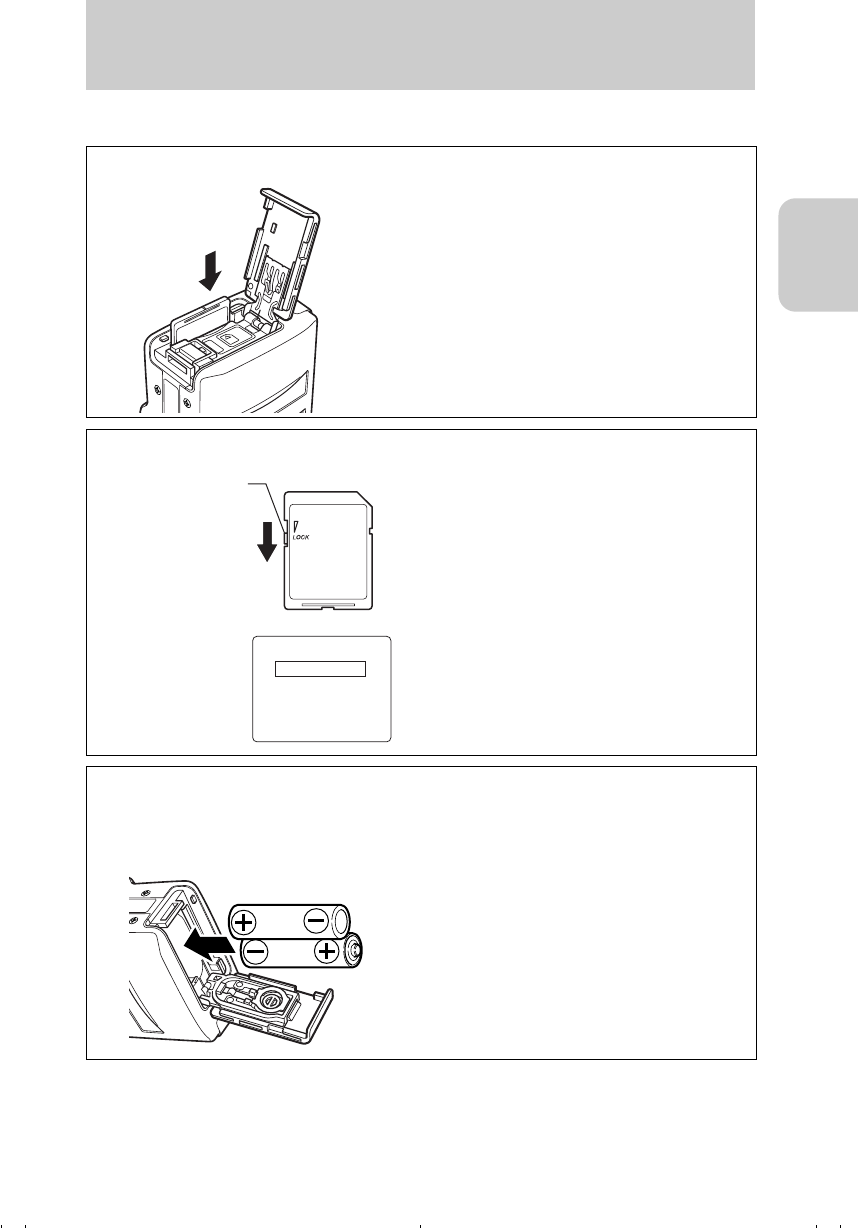
Preparation of Camera
15
Preparation of
Camera
Removing the memory card
Push the memory card once so that the card comes
out. Then pull out the card.
Write Protect Switch (SD Memory Cards only)
SD Memory Cards are provided with a
write protect switch.
When this switch is moved downward,
further recording on the card is disable and
any images and data already on the card
are protected.
While the card is write-protected, shooting
or erasing images are disabled and the
“WRITE PROTECT” will be displayed on
the LCD monitor.
The AA batteries may also be used.
You can also use 2 nickel metal hydride rechargeable battery and 2AA nickel batteries other
than the supplied lithium battery pack (CR-V3).
● In comparison with the supplied CR-V3,
the recording capacity and playback time
will be shortened by using the batteries
above.
● Manganese batteries have low electric
capacity to use for the camera. If they
should be used, their state may improp-
erly be detected, causing malfunction of
the camera.
Write protect
switch
Slide down to lock.
WRITE PROTECT
02_8CQ_Preparations.fm Page 15 Wednesday, May 28, 2003 9:29 PM


















