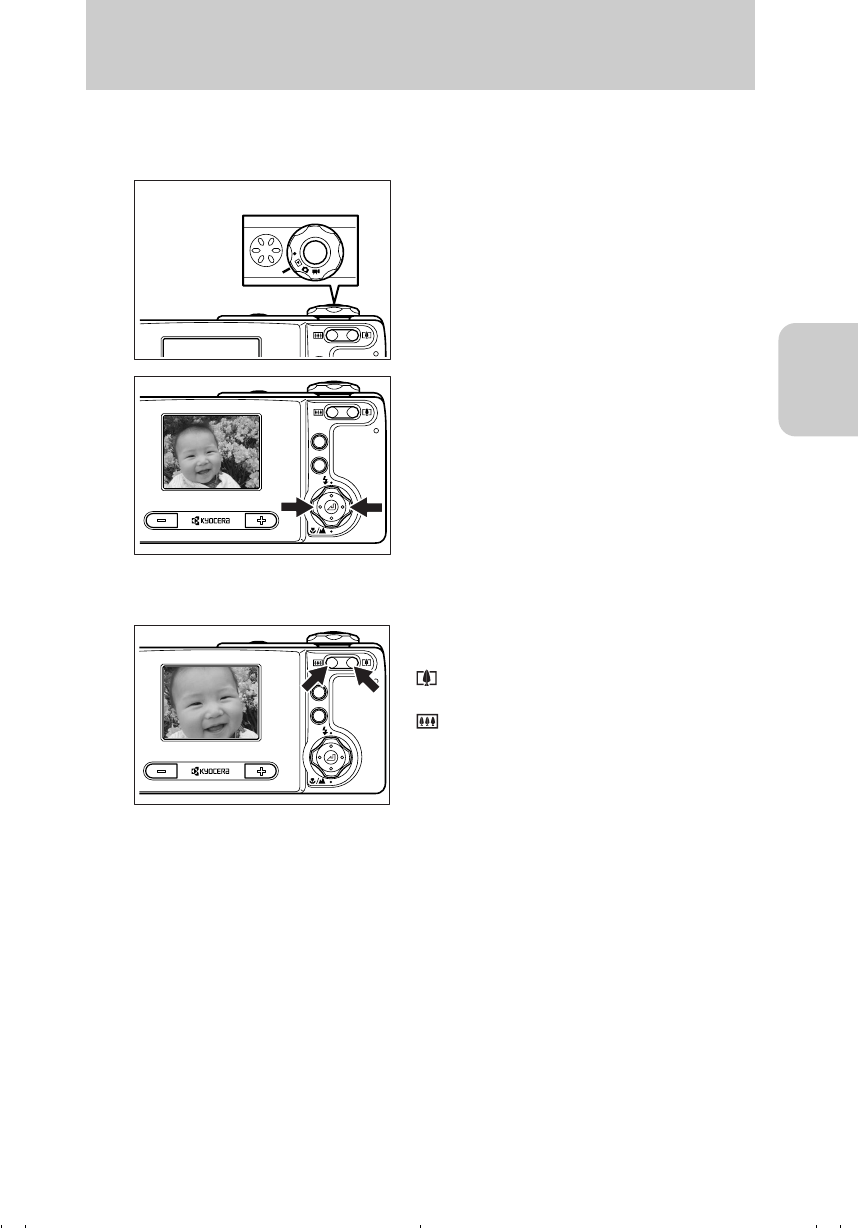
Basic Operations
23
Basic
Operations
Checking the Pictures (Playback of Images)
Set the Mode to “p” playback mode.
Set the mode select dial to “p” and
turn on the camera power.
The image that you have taken is displayed on
the LCD monitor.
You can check the recorded image
by pressing Right or Left on the
directional keypad.
Press Right: Forward direction
Press Left: Reverse direction
● You can also check the recorded image by
pressing + or – button.
Press +: Forward direction
Press –: Reverse direction
Playing Back a Still Picture
To enlarge or contract the image,
press the zoom button.
Press the telephoto button to enlarge the
image.
Press the wide button to contract the image
(to the original size).
● After the image is enlarged, use the direc-
tional keypad to move the screen to the part of
the image you wish to view.
● To move the next recorded image, resize the
image to the original size.
DISP.
U
P
T
E
S
DISP.
MENU
DISP.
MENU
00_8CQ.book Page 23 Wednesday, May 14, 2003 8:10 PM


















