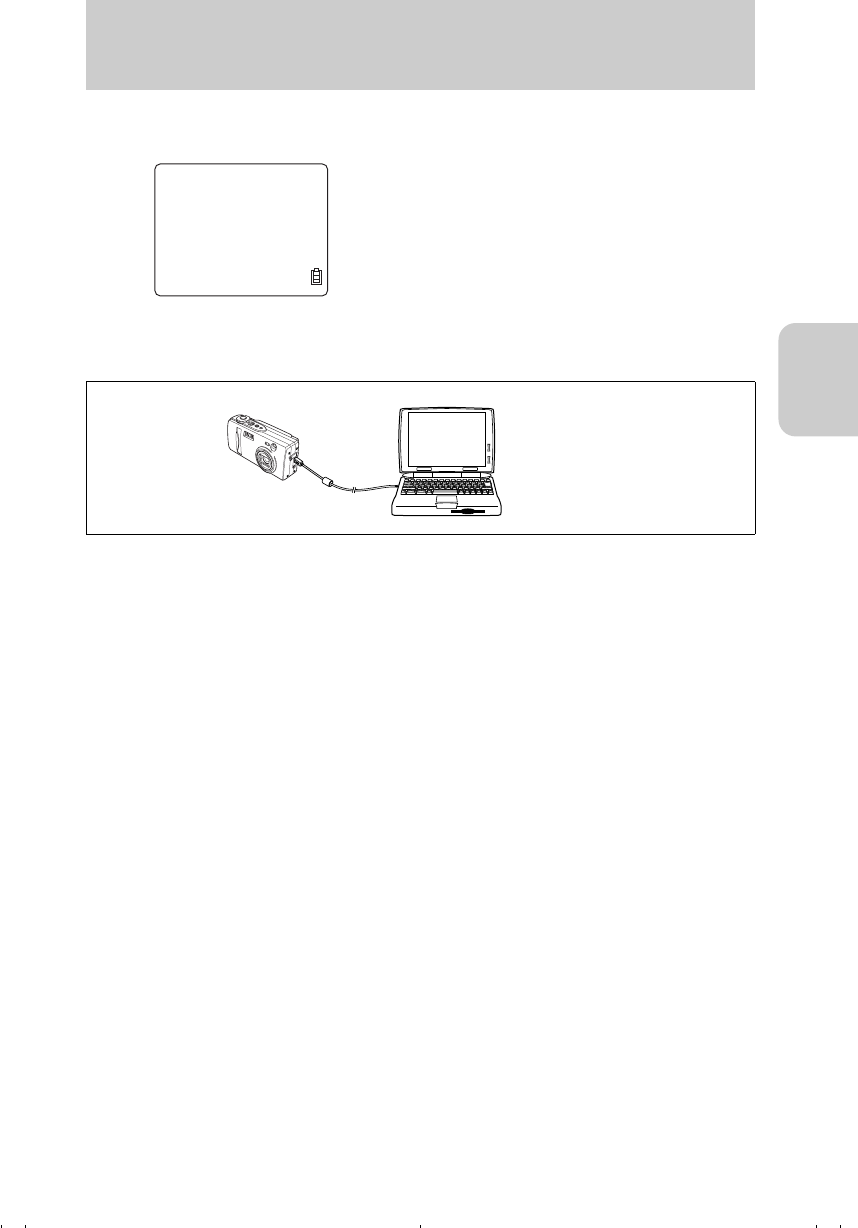
Basic Operations
27
Basic
Operations
When the Memory Card is Full
It is necessary to either replace the memory card with a new one or to save images to a PC and
erase some of the images currently on the memory card.
Use the supplied PC cable to save images to a PC. For details, see page 28.
Also, there are two ways to erase all images on a memory card: “Erase all” and “Format”.
For details on the “Erase all” function, see page 71. For details on the “Format” function, see
page 82.
If it becomes impossible to record any further images
on the memory card due to lower memory capacity,
the message “MEMORY CARD FULL” is displayed
on the LCD monitor.
MEMORY CARD FULL
00_8CQ.book Page 27 Wednesday, May 14, 2003 8:10 PM


















