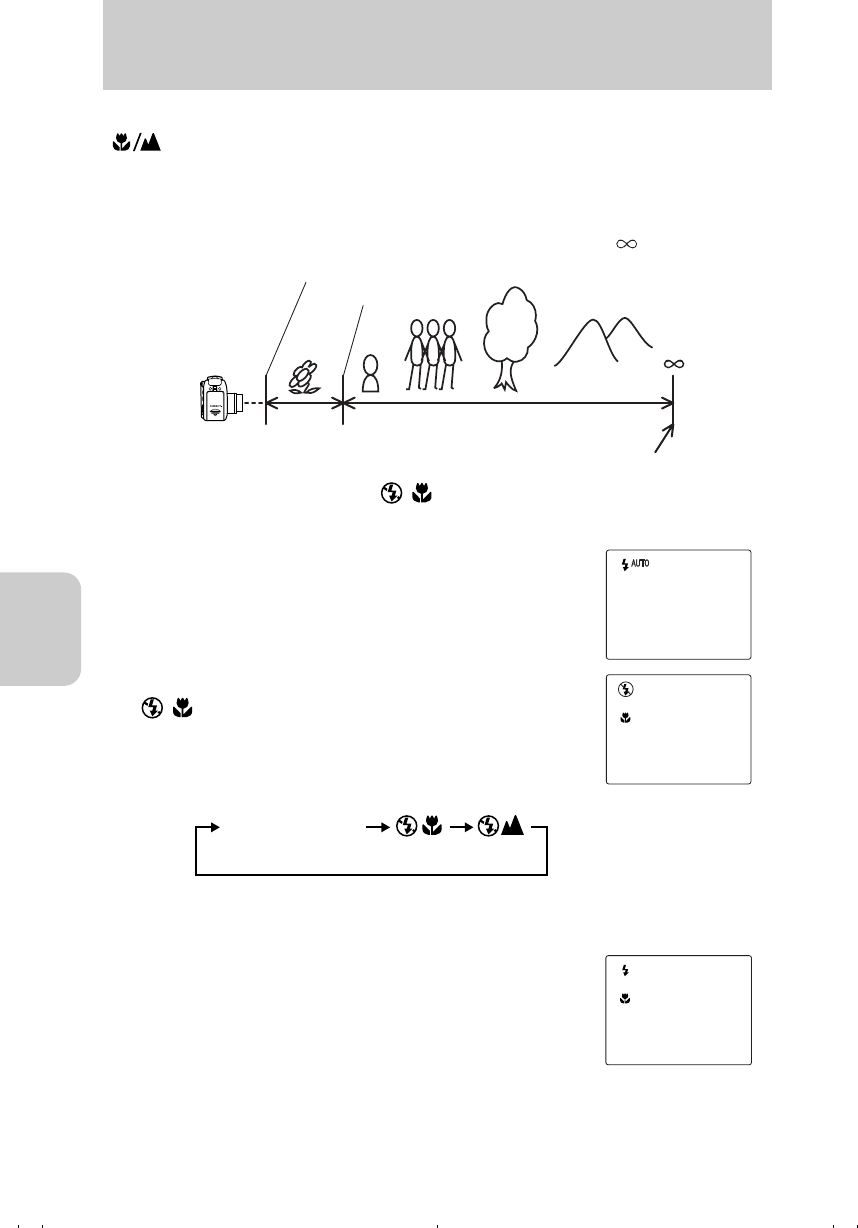
Using the Camera “s” Mode and Movie “m” Mode Functions
48
s / m
s m
[ ] Macro and Landscape Photography
Use the macro mode when taking pictures of small subjects such as flowers or coins
from a close distance. You can take pictures from a distance as close as about 20 cm
(from the surface of the lens). The landscape shooting mode is also available for
taking pictures of distant scenery. In this mode, the lens is set to (infinity).
Operation — setting to [ ]
Turn on the power and set the mode select dial to “s”.
● The shooting mode will be returned to the normal mode when the power is turned off. If you
want to preserve the setting, set [MODE LOCK] to [ON]. (page 84)
Using the landscape mode
The landscape mode is nice for shooting the low-contrast landscape such as sky.
1 Turn on the power and set the mode select dial to
“s”.
2 Press Down on the directional keypad. When
[ ] appears, the setting is completed.
Each time you press Down on the directional keypad, the Macro/Landscape mode icon changes.
● In the macro mode, you cannot use the zooming control. The focus is fixed to wide focus
area. (You can use a digital zoom.)
● In the Landscape mode, the flash does not fire.
● In the Macro mode, pressing Up on the directional keypad will set
the fill-in flash mode.
● In the macro mode, if the LCD monitor is turned off and an image
is shot, the LCD monitor turns on by pressing the shutter button
halfway down. (When you press Up on the directional keypad or
the menu button, the LCD monitor turns on.)
Camera
About 20 cm
About 60 cm
Macro range
Normal
photography
Landscape range
Normal shooting
(No icon) (Macro
mode)
(Landscape
mode)
00_8CQ.book Page 48 Wednesday, May 14, 2003 8:10 PM


















