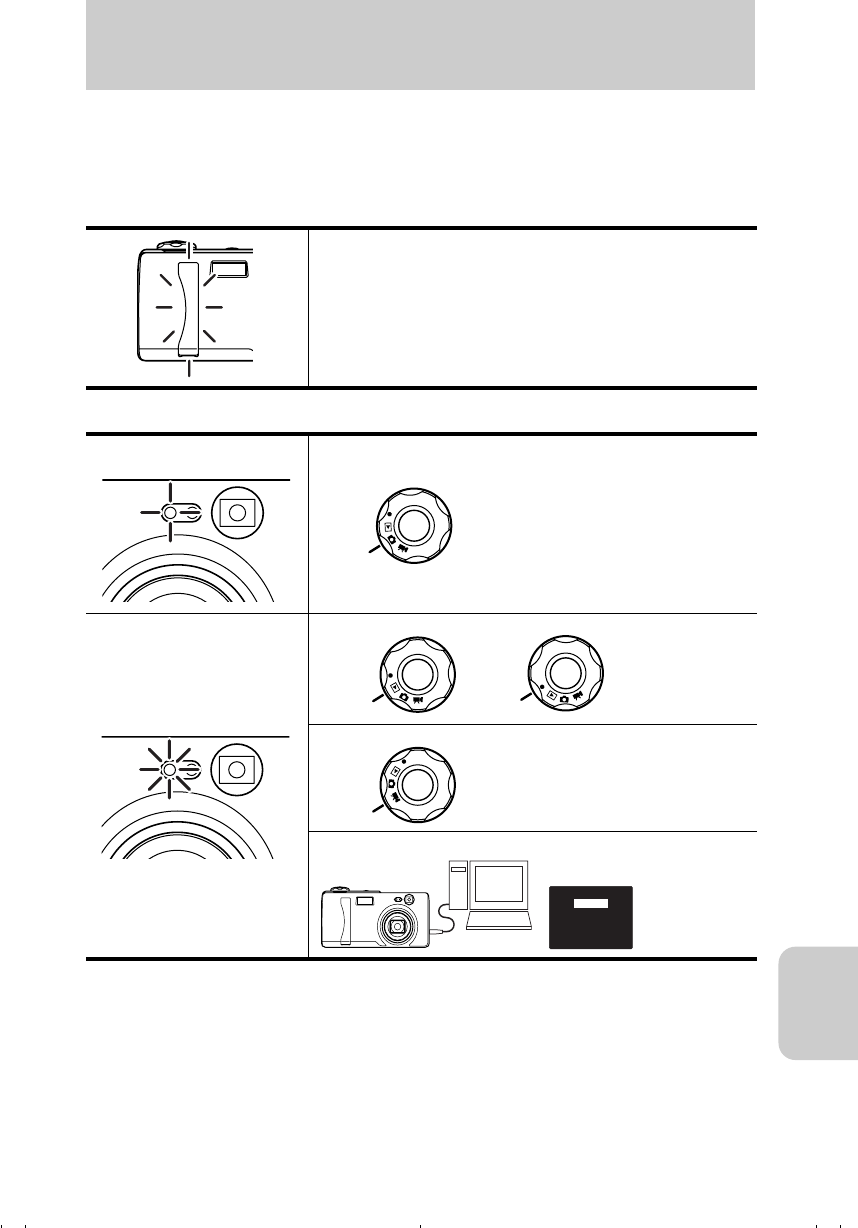
Appendix
99
Appendix
LED Indication and Camera Status
There are 5 LEDs on the camera.
Each LED indicates the status of the camera depending on how it lights or flashes.
Front illumination (Blue / Red)
Self-timer LED (Red)
Each LED lights after the power of the camera is turned on,
after a mode is selected or when the camera is connected to
the PC.
Flashes
U
P
T
E
S
While using the self-timer
Lights
U
P
T
E
S
U
P
T
E
S
When Playback
“p” or “SET UP”
mode is selected
U
P
T
E
S
When shooting still images or
movies
PC MODE
When the camera is
connected to a PC
00_8CQ.book Page 99 Wednesday, May 14, 2003 8:10 PM


















