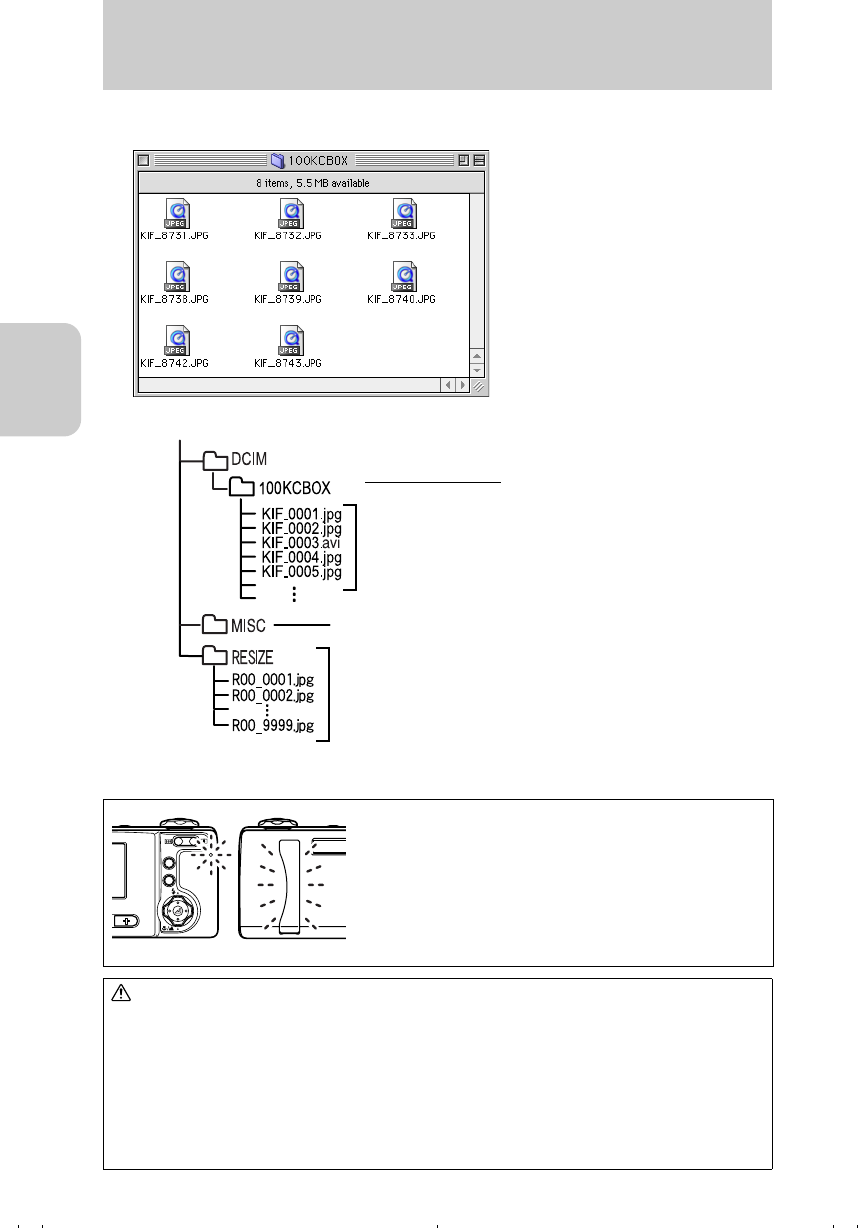
Basic Operations
34
Basic
Operations
For Macintosh users:
1 [Untitled folder] icon appears on the desktop. Double-click the icon to open it.
● The 100 in the folder [100KCBOX] means the number from 100 to 999. For the sequential
number reset, see page 91.
The card access LED and the front illumination flash while
you access the data in the memory card or copying data.
● Under this condition above, do not disconnect the USB
cable or turn off the PC or the camera. Failure to do so
might damage the image data.
Caution:
● If you see an image on the display of your PC and rotate the image, it cannot be playback
on the camera.
Be sure to copy the image before editing or rotating it.
● The batteries built in the camera will be consumed while the camera and your PC are con-
nected. It is recommended only to copy an image in the PC folder during connection. Use
caution to connect the camera and the PC for short time as possible.
* If you connect the camera and the PC for a few hours, it is recommended to use an optional
AC adapter AC-74L (page 102).
Untitled folder
Still images/Movies
All the file names
should be unique. If you
delete an image, the
name for the image will
never be used again.
This folder will be
created by setting
(DPOF) print. (page 76)
Resized images will be
recorded here.
2 Open the [100KCBOX]
in the folder [DCIM] or
folder [RESIZE], select
an image you want to
see and double-click it.
DISP.
MENU
00_8CQ.book Page 34 Wednesday, May 14, 2003 8:10 PM


















