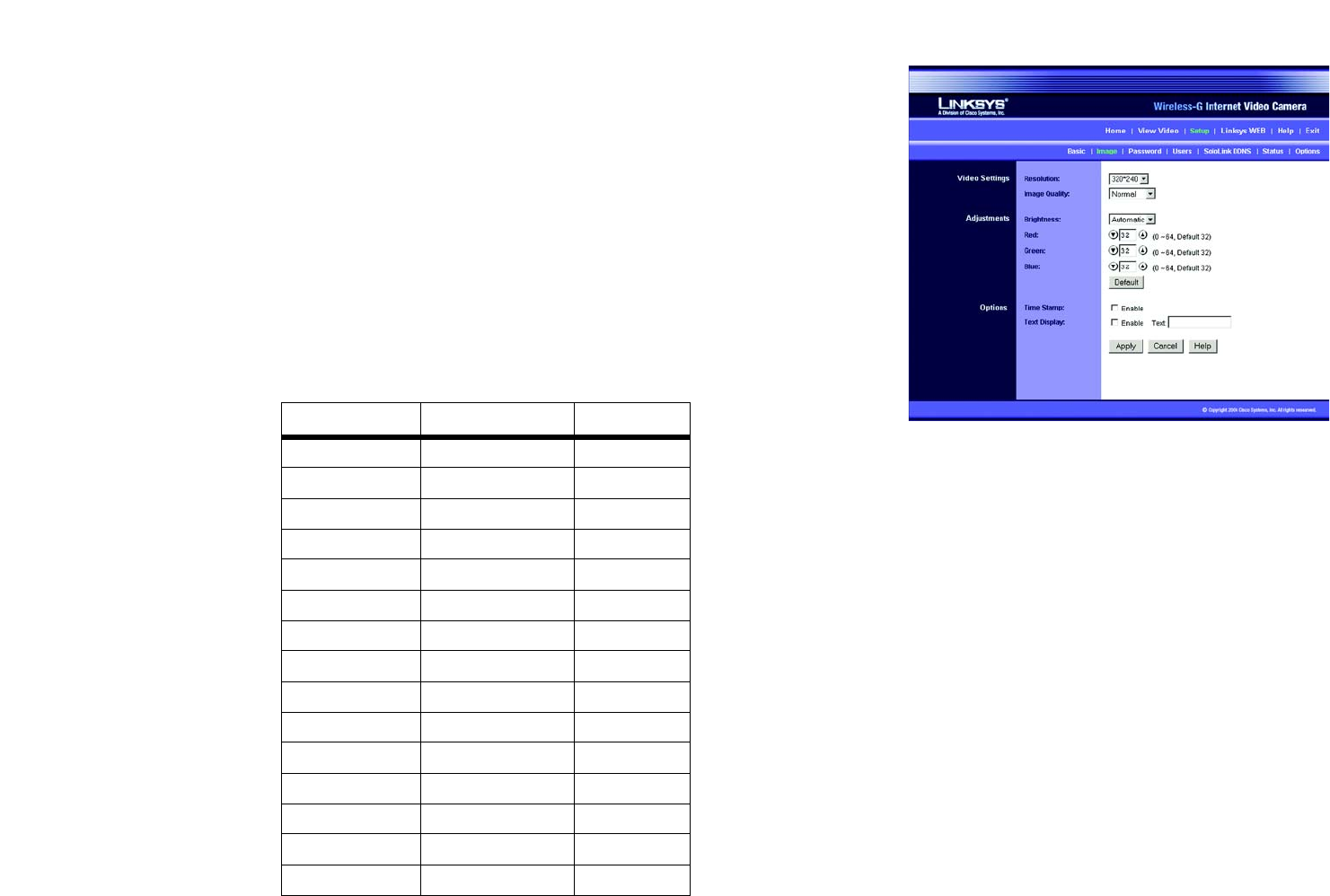
46
Chapter 8: Using the Wireless-G Internet Video Camera’s Web-based Utility
Setup
Wireless-G Internet Video Camera
Image
The Image screen allows you to alter the Camera’s video settings.
Video Settings
Resolution. Select the resolution you want for viewing or recording the Camera’s video. Select 640 * 480 for the
highest resolution, 320*240 for medium resolution, and select 160*120 for the lowest resolution.
Image Quality. Select the level of quality you want for viewing or recording the Camera’s video. The range varies
from Very Low to Very High.
You may find it helpful to know what the bit rates are for video viewing or recording at different resolutions and
image quality levels. The following table lists these estimated bit rates.
Estimated Bit Rates for Video Viewing or Recording
Resolution Quality Level Bit Rate
640 x 480 Very High 900kbps
640 x 480 High 700kbps
640 x 480 Normal 500kbps
640 x 480 Low 200kbps
640 x 480 Very Low 40kbps
320 x 240 Very High 900kbps
320 x 240 High 500kbps
320 x 240 Normal 300kbps
320 x 240 Low 120kbps
320 x 240 Very Low 40kbps
160 x 120 Very High 800kbps
160 x 120 High 400kbps
160 x 120 Normal 200kbps
160 x 120 Low 100kbps
160 x 120 Very Low 40kbps
Figure 8-8: Image Screen


















