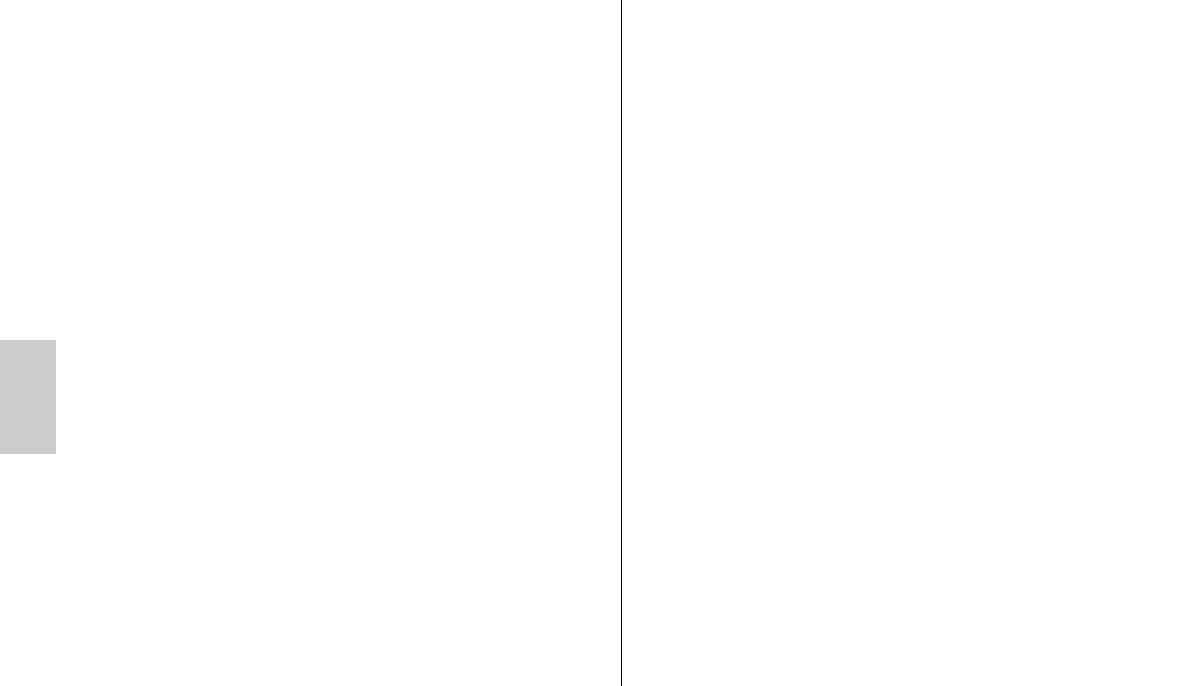
74
ķ
main reflector is moved to a position of 70 mm in order to prevent the
subject from being additionally illuminated by dispersed light. The range
and position of the main reflector is not displayed.
10.2 Bounce flash with a reflector card
The use of bounce flash with the integrated reflector card ቨ can bring out high-
lights in the eyes of human subjects:
• Tilt the reflector head upwards by 90°.
• Pull the reflector card ቨ together with the wide-angle diffuser from above out
of the reflector head and forwards.
• Hold the reflector card ቨ and push the wide-angle diffuser ቩ back into the
reflector head.
10.3 Close-ups / macro shots
In close-ups and macro shots, parallax error between the flash unit and lens may
result in shadows on the lower edge of the image. To compensate for this, the
main reflector ቫ can be tilted downwards by an angle of -7°. To do this, depress
the reflector unlocking button ቧ and tilt the reflector downward.
Certain minimum lighting distances must be maintained for close-up shots to
avoid over-exposure.
The minimum lighting distance is approximately 10% of the maximum
flash range indicated in the display. When the reflector head is tilted
downwards, the maximum flash range flashes as an indication. For close-
up shots, make sure that the flash light is not shaded by the lens!
11 Flash synchronisation
11.1 Automatic flash sync speed control
Depending on the camera model and camera mode, the shutter speed is swit-
ched to flash sync speed when flash readiness is reached (see the camera’s ope-
rating instructions).
☞
Shutter speeds cannot be set faster than the flash sync speed, or they are swit-
ched automatically to the flash sync speed. Various cameras have a sync speed
range, for example from 1/30 sec to 1/125 sec (see the camera’s operating
instructions). The sync speed set by the camera depends on the camera mode,
the ambient light, and the focal length of the lens used.
Shutter speeds slower than the flash sync speed can be set according to the
camera mode and the selected flash synchronisation (see 11.3 and 11.4).
If a camera with a between-the-lens shutter and high-speed synchronisa-
tion (see 11.5) is used, flash sync speed is not controlled automatically. As
a result, the flash can be used at all shutter speeds. If you need the full
light output of the flash unit, you should not select a shutter speed that is
any faster than 1/125 sec.
11.2 Normal synchronisation
In normal synchronisation the flash unit is triggered at the beginning of the shut-
ter time (first curtain synchronisation). Normal synchronisation is the standard
mode on all cameras. It is suitable for most flash shots. The camera, depending
on the mode being used, is switched to the flash sync speed. Speeds between
1/30 sec. and 1/125 sec. are customary (see the camera’s operating instruc-
tions). No settings are necessary on the flash unit, nor is there any display for
this mode.
11.3 Second curtain synchronisation (REAR)
Some cameras offer the option of second-curtain synchronisation (REAR), in
which the flash unit is not triggered until the end of the exposure time. This is
particularly advantageous when used with lower shutter speeds (slower than
1/30 sec.) and moving subjects that have their own source of light. With second-
curtain synchronisation, a moving light source will trail a light streak instead of
building one up ahead itself, as it does when the flash is synchronised with the
first shutter curtain. In this way a „more natural“ image of the photographic situ-
ation is produced! Depending on its operating mode, the camera sets shutter
☞
707 47 0151.A1 Inh. 48 AF-1Sony 26.11.2007 10:32 Uhr Seite 74


















