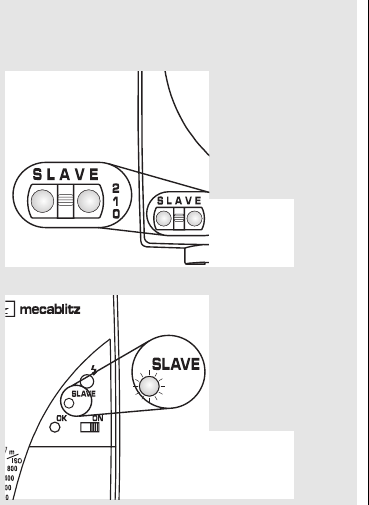
88
Two SLAVE modes are available:
- Servo flash mode (SLAVE function selector set at 1)
- SLAVE flash mode (SLAVE function selector set at 2)
Servo flash mode with the mecablitz 34 CS-2 in auto
mode:
• Mount the servo flash unit on the supplied stand or on a
tripod.
• Turn on the servo flash unit with the main switch
ቤ
.
• Set the SLAVE function selector
ቮ
on the servo flash
unit at 1 (fig. 8).The SLAVE indicator
ባ
will be perma-
nently illuminated (fig. 9).
• Mount any flash unit on the camera and set the camera
to flash synch speed or a slower speed. If a mecablitz 34
CS-2 is mounted on the camera, its SLAVE function
selector
ቮ
must be set at „0“.
• Adjust the operating mode selector
ቧ
on the servo flash
unit to one of the three auto-working apertures. The
aperture set on the camera should be the same as the
auto-working aperture.
• Light from the servo flash unit is controlled by the built-
in sensor
ቯ
depending on the setting of the operating
mode selector
ቧ
.
Cordless SLAVE operation
Controllo SLAVE senza cavi
Funcionamiento esclavo sin cable
Fig. 8
Fig. 8
Fig. 8
Fig. 9
Fig. 9
Fig. 9
798 47 0151-A1 DocuPart 27.05.2008 16:02 Uhr Seite 88


















