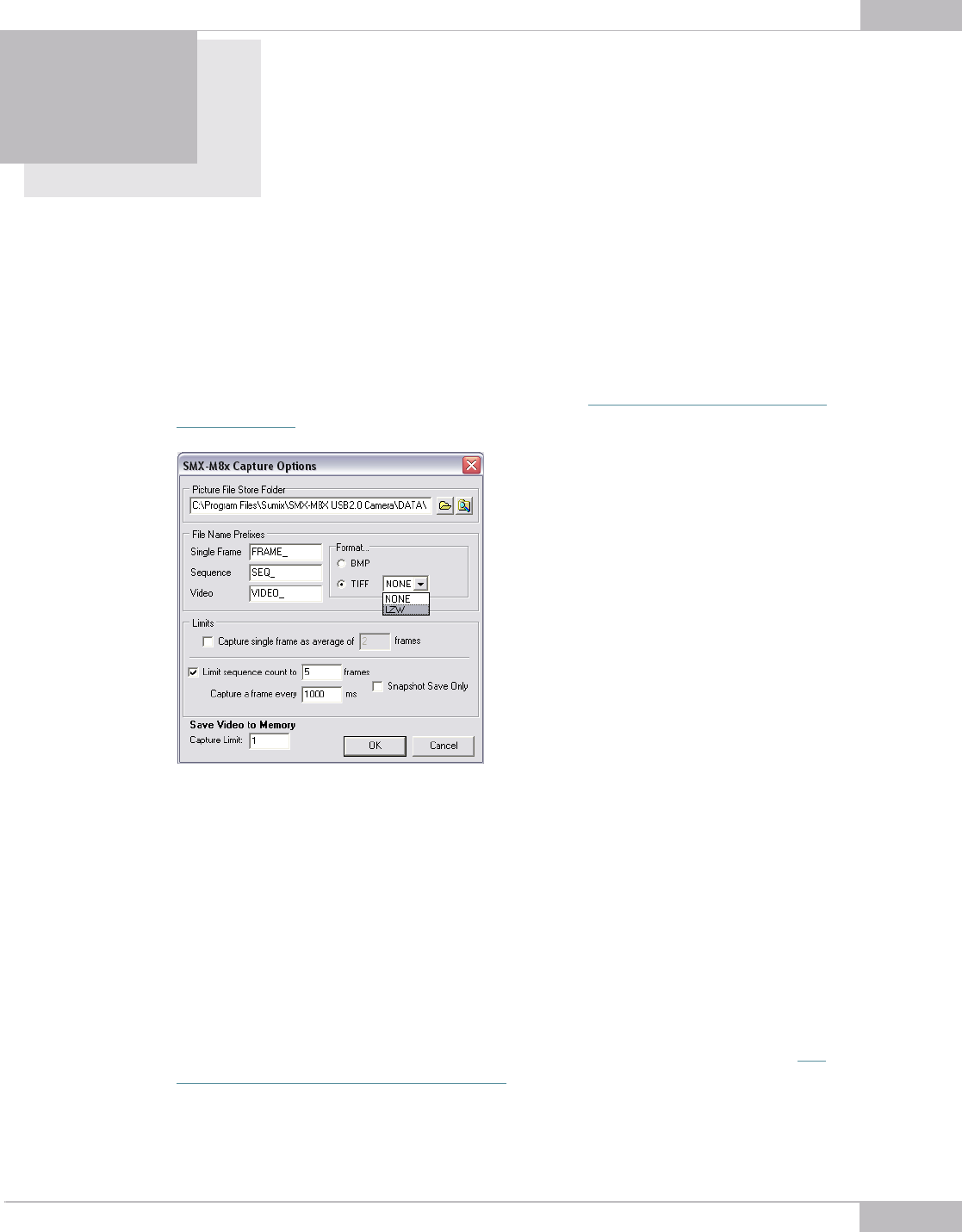
Capturing
45
Chapter 9
CAPTURING
The SMX-M8X Camera Application allows user to capture images from the camera and
to store them as BMP or TIFF files.
To open the Capture Options dialog, do one of the following:
● Press Alt+C
● Open File>Capture Options…
The SMX-M8X Capture Options window will open (
see Figure 9-1 SMX-M8X Capture
Options window).
Figure 9-1 SMX-M8X Capture Options window
The captured files are stored in the folder that can be selected in the Picture File Store
Folder field.
The files are named automatically by combining the corresponding File Name Prefix
and numerical value that is calculated by the number of last captured file + 1; for
example, if the last captured file found is "FRAME_15.BMP" then the next file will be
named as "FRAME_16.BMP". The file name prefixes for single frames and frame
sequences can be set independently.
The Limits section allows controlling the sequence capture parameters.
For example, there will be a sequence of 5 frames (the 'Limit sequence count to' field)
captured one by one every second (1000ms, the 'Capture a frame every' field,
see
Figure 9-1 SMX-M8X Capture Options window).


















