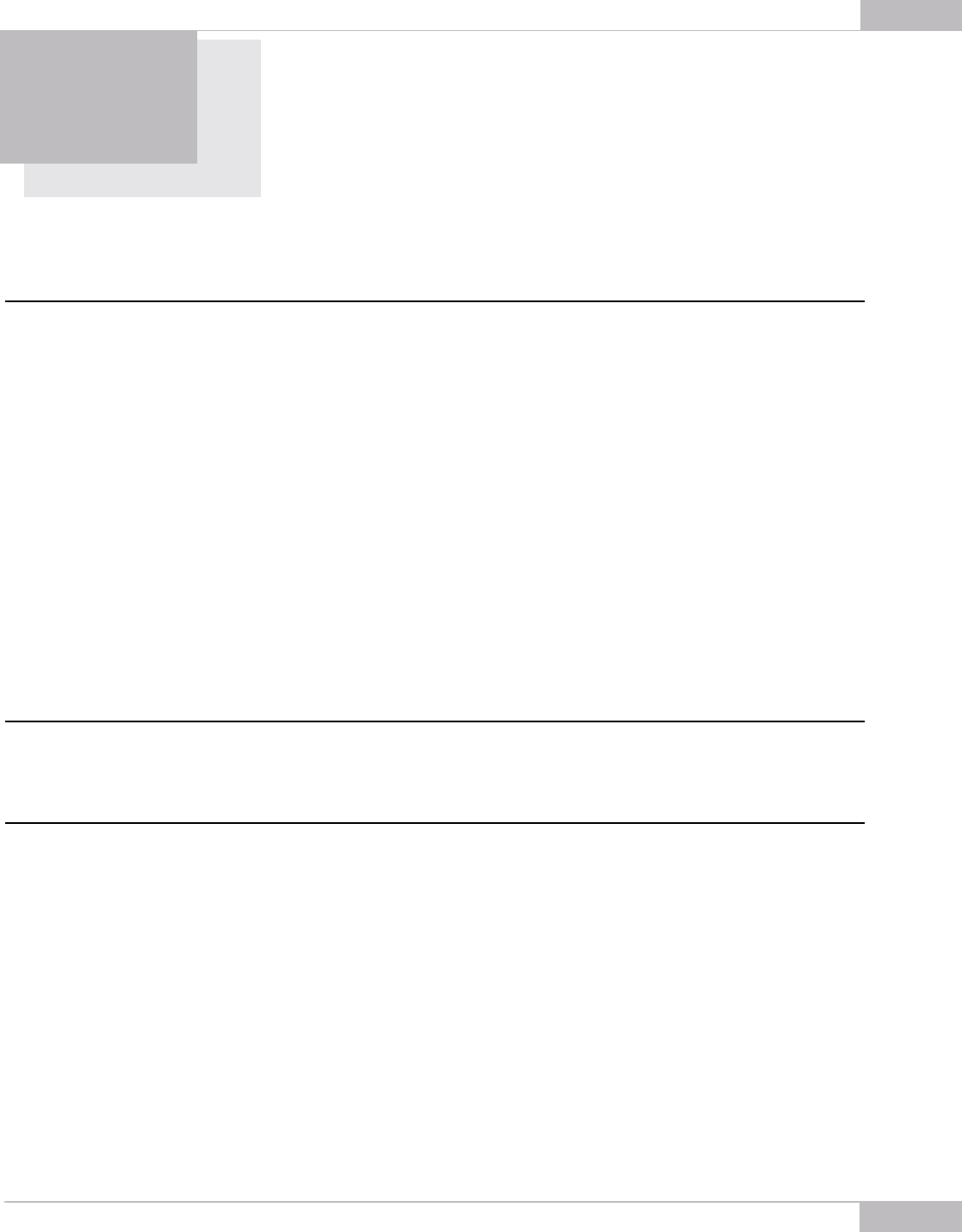
Menu Overview: File
61
Appendix 1
MENU OVERVIEW
The Main menu includes three command groups described below.
File
Save Frame (F2) - saves a single frame as .bmp file to a location specified in Capture
Options
Save Sequence (F3) - saves a sequence of frames to a location specified in Capture
Options
Save Video (F4) - saves video as a video file to a specific location specified in Capture
Options
Save Video To Memory (Shift + F4) - starts saving video to memory to a location
specified in Capture Options
Capture Options… (Alt+C) - opens the Capture Options window
Load Profile (Ctrl+O) - opens the Load Camera Profile window
Save Profile (Ctrl+S) - saves all settings to Profile
Exit - closes the application
Edit
Copy (Ctrl+C) - copies an image from the camera to buffer
Device
Start Video (F5) - starts video stream
Stop Video (Shift+F5) - stops video stream
Viewport Settings…(Alt + V) - opens the Viewport Settings window
Auto Exposure (E) - performs auto exposure
White Balance (Soft) (W) - performs white balancing on software level
White Balance (Hard) (Alt+W) - performs white balancing on Hardware level
Histogram (H) - opens the Histogram view
Snapshot (F9) - saves single snapshot as .bmp file to a location specified in Capture
Options


















