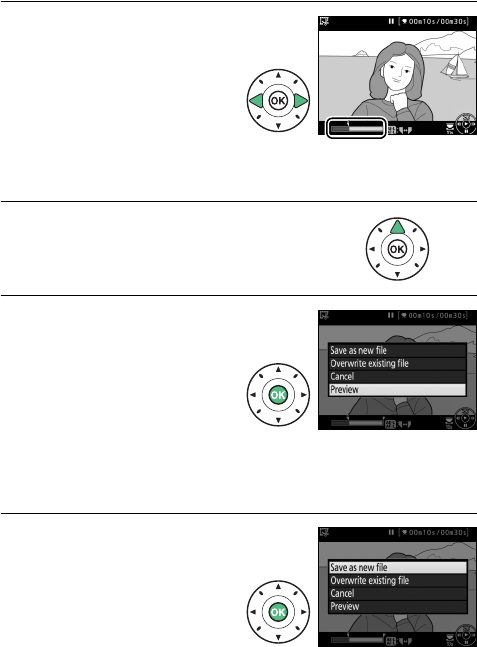
166 Recording and Viewing Movies
5 Confirm the new start or
end point.
If the desired frame is not
currently displayed, press 4
or 2 to advance or rewind
(to skip to 10 s ahead or
back, rotate the command
dial).
6 Create the copy.
Once the desired frame is displayed,
press 1.
7 Preview the movie.
To preview the copy,
highlight Preview and
press J (to interrupt the
preview and return to the
save options menu, press
1).
To abandon the current
copy and return to Step 5, highlight Cancel and press J; to
save the copy, proceed to Step 8.
8 Save the copy.
Highlight Save as new file
and press J to save the
copy to a new file.
To
replace the original movie
file with the edited copy,
highlight Overwrite
existing file and press J.


















