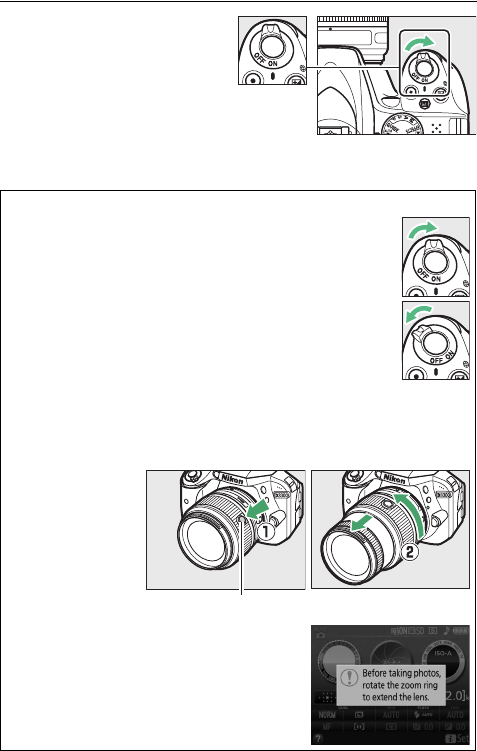
17Introduction
5 Turn the camera on.
A language-selection
dialog will be displayed.
A
The Power Switch
Rotate the power switch as shown to turn the camera on.
Rotate the power switch as shown to turn the camera off.
A Lenses with Retractable Lens Barrel Buttons
Before using the camera, unlock and extend the zoom ring. Keeping
the retractable lens barrel button pressed (q), rotate the zoom ring as
shown (w).
Pictures can not be taken when the lens is
retracted; if an error message is displayed as
a result of the camera having been turned
on with the lens retracted, rotate the zoom
ring until the message is no longer
displayed.
Retractable lens barrel button


















