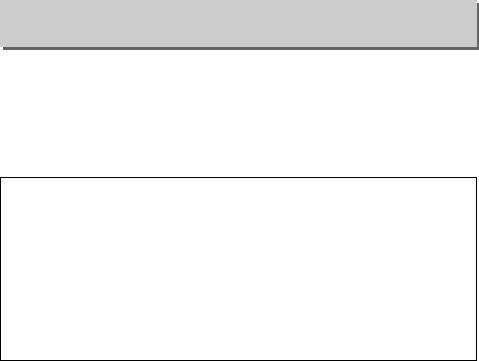
241BThe Setup Menu: Camera Setup
Reduce flicker and banding when shooting under fluorescent or
mercury-vapor lighting during live view (0 142) or movie
recording (0 155).
Choose Auto to allow the camera to
automatically choose the correct frequency, or manually match
the frequency to that of the local AC power supply.
Flicker Reduction
G button ➜ Bsetup menu
A Flicker Reduction
If Auto fails to produce the desired results and you are unsure as to the
frequency of the local power supply, test both options and choose the
one that produces the best results.
Flicker reduction may not produce
the desired results if the subject is very bright, in which case you
should select mode A or M and choose a smaller aperture (higher
f-number) before starting live view.
Note that flicker reduction is not
available when On is selected for Movie settings > Manual movie
settings (0 159) in mode M.


















