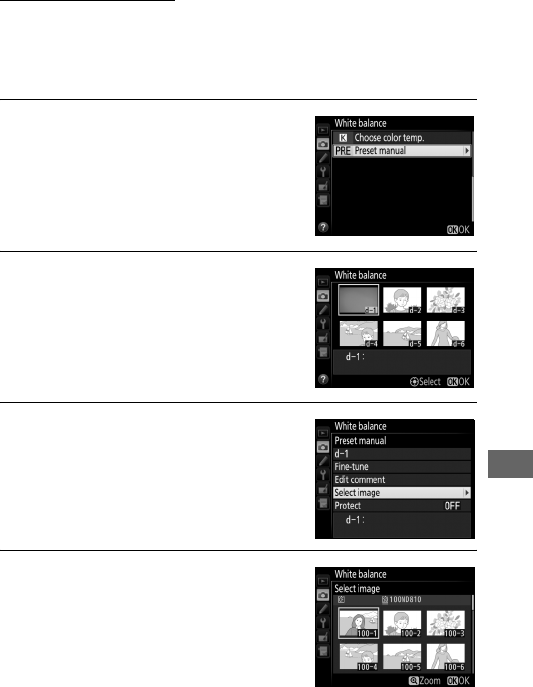
167
Managing Presets
❚❚Copying White Balance from a Photograph
Follow the steps below to copy a value for white balance from an
existing photograph to a selected preset.
1 Select Preset manual.
Select White balance in the shooting
menu, then highlight Preset manual
and press 2.
2 Select a destination.
Highlight the destination preset (d-1
to d-6) and press the center of the
multi selector.
3 Choose Select image.
Highlight Select image and press 2.
4 Highlight a source image.
Highlight the source image.


















