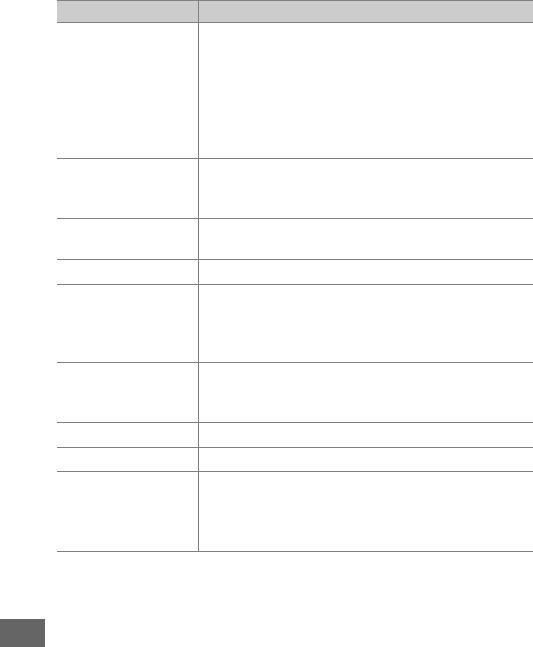
344
❚❚ Press
Selecting Press displays the following options:
Option Description
q
Preview
During viewfinder photography, you can preview
depth of field while the Fn button is pressed
(0 117).
During live view photography, you can
press the button once to open the lens to
maximum aperture, making it easier to check
focus; pressing the button again restores
aperture to its original value (0 41).
r
FV lock
Press the Fn button to lock flash value (built-in
flash and compatible optional flash units only,
0 198, 430).
Press again to cancel FV lock.
B
AE/AF lock
Focus and exposure lock while the Fn button is
pressed.
C
AE lock only Exposure locks while the Fn button is pressed.
D
AE lock (Reset on
release)
Exposure locks when the Fn button is pressed,
and remains locked until the button is pressed a
second time, the shutter is released, or the
standby timer expires.
E
AE lock (Hold)
Exposure locks when the Fn button is pressed,
and remains locked until the button is pressed a
second time or the standby timer expires.
F
AF lock only Focus locks while the Fn button is pressed.
A
AF-ON Pressing the Fn button initiates autofocus.
z
IDisable/enable
If the flash is currently off, front-curtain sync will
be selected while the Fn button is pressed.
If the
flash is currently enabled, it will instead be
disabled while the Fn button is pressed.


















