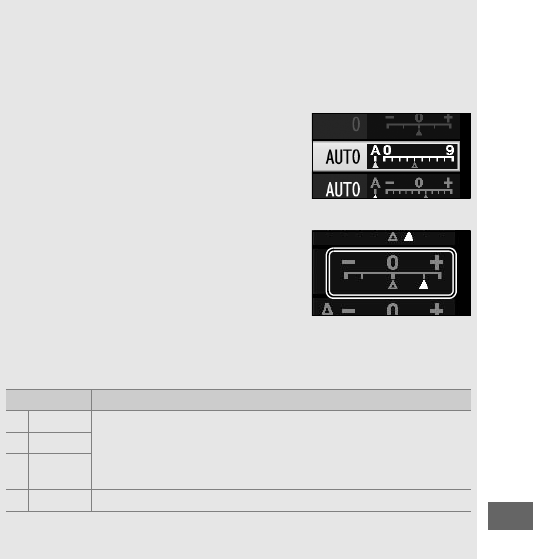
175
D “A” (Auto)
Results for auto sharpening, clarity, contrast, and saturation vary with
exposure and the position of the subject in the frame.
Use a type G, E,
or D lens for best results.
A Switching Between Manual and Auto
Press the X button to switch back and forth
between manual and auto (A) settings for
sharpening, clarity, contrast, and saturation.
A Previous Settings
The h indicator under the value display in
the Picture Control setting menu indicates
the previous value for the setting.
Use this as
a reference when adjusting settings.
A Filter Effects (Monochrome Only)
The options in this menu simulate the effect of color filters on
monochrome photographs.
The following filter effects are available:
Option Description
Y Yellow Enhances contrast.
Can be used to tone down the
brightness of the sky in landscape photographs.
Orange
produces more contrast than yellow, red more contrast
than orange.
O Orange
R Red
G Green Softens skin tones.
Can be used for portraits.
Note that the effects achieved with Filter effects are more
pronounced than those produced by physical glass filters.


















