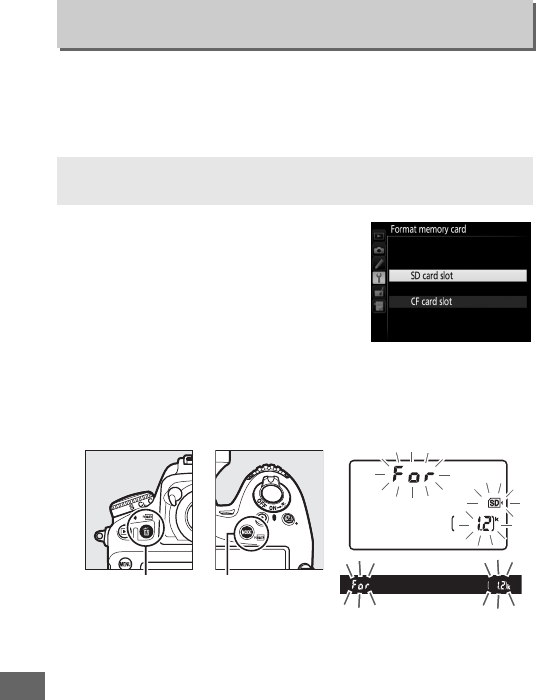
366
Memory cards must be formatted before first use or after being
used or formatted in other devices.
Note that formatting
permanently deletes all pictures and other data on the card.
Before
formatting, be sure to make backup copies as required (0 253).
Selecting Format memory card in the
setup menu displays the options shown
at right; choose a memory card slot and
select Ye s to format the selected card.
Memory cards can also be formatted by holding the O (Q) and
I (Q) buttons down simultaneously until a flashing C
appears in the shutter-speed displays in the control panel and
viewfinder.
Format Memory Card
G button ➜ Bsetup menu
D During Formatting
Do not turn the camera off or remove memory cards during formatting.
O (Q) button I (Q) button


















