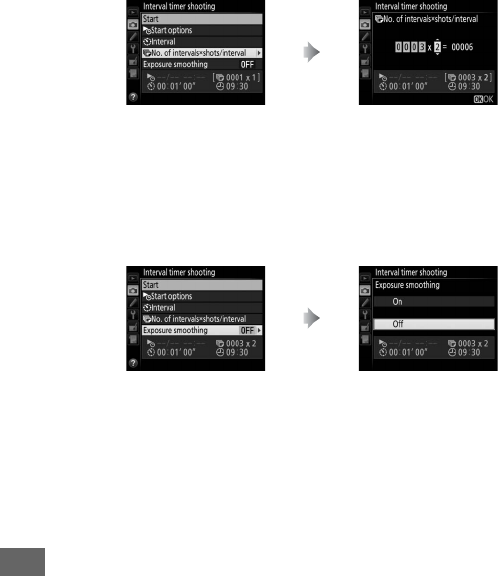
218
• To choose the number of shots per interval:
In S (single frame) mode, the photographs for each interval will be
taken at the rate chosen for Custom Setting d2 (CL mode shooting
speed, 0 321).
• To enable or disable exposure smoothing:
Selecting On allows the camera to adjust exposure to match the
previous shot in e, f, and g modes (note that exposure smoothing
only takes effect in mode h if auto ISO sensitivity control is on).
Highlight No. of intervals ×
shots/interval and press 2.
Choose the number of intervals
and the number of shots per
interval and press J.
Highlight Exposure smoothing
and press 2.
Highlight an option and press J.


















