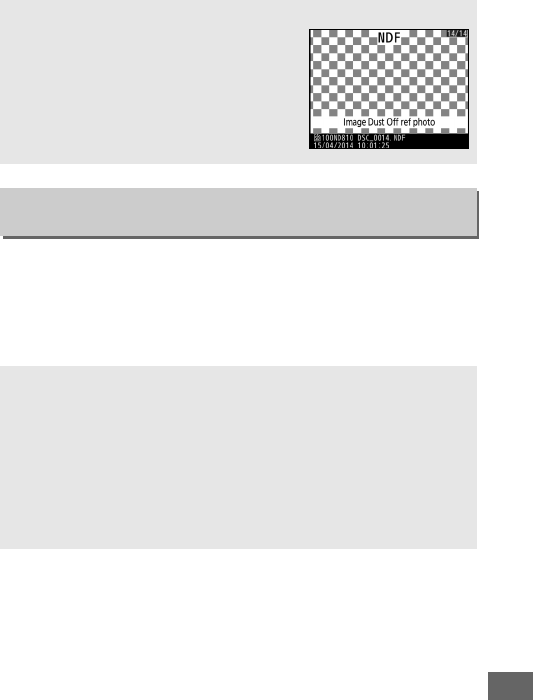
371
Reduce flicker and banding when shooting under fluorescent or
mercury-vapor lighting during live view or movie recording.
Choose Auto to allow the camera to automatically choose the
correct frequency, or manually match the frequency to that of
the local AC power supply.
D Image Dust Off Reference Data
The same reference data can be used for
photographs taken with different lenses or
at different apertures.
Reference images
can not be viewed using computer imaging
software.
A grid pattern is displayed when
reference images are viewed on the
camera.
Flicker Reduction
G button ➜ Bsetup menu
D Flicker Reduction
If
Auto
fails to produce the desired results and you are unsure as to the
frequency of the local power supply, test both the 50 and 60 Hz options
and choose the one that produces the best results.
Flicker reduction
may not produce the desired results if the subject is very bright, in
which case you should try choosing a smaller aperture (higher
f-number).
To prevent flicker, select mode
h
and choose a shutter
speed adapted to the frequency of the local power supply:
1
/
125
s,
1
/
60
s,
or
1
/
30
s for 60 Hz;
1
/
100
s,
1
/
50
s, or
1
/
25
s for 50 Hz.


















