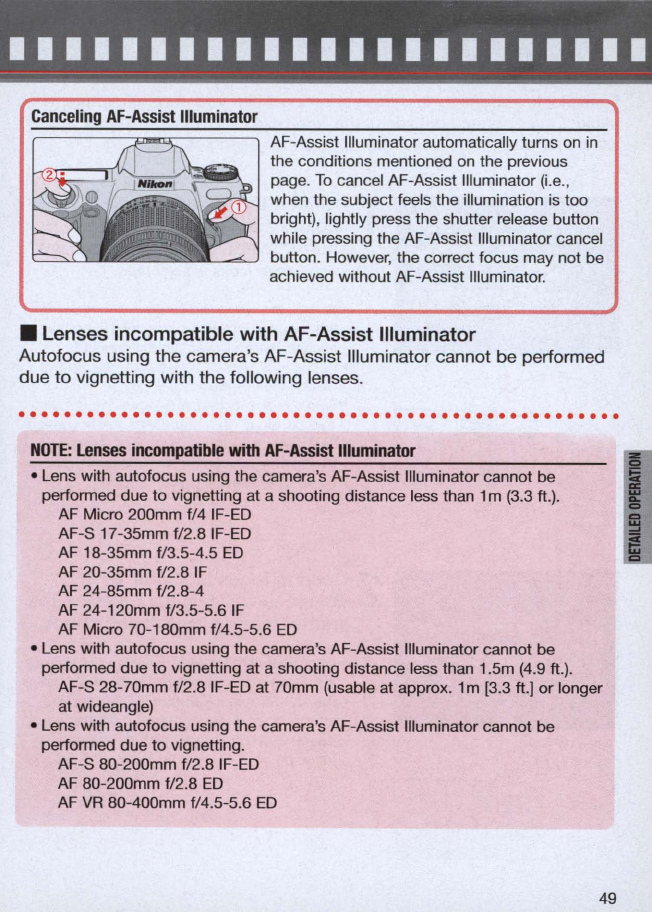
•••••••••••••••••••••••
Canceling
Af-Assist
Illuminator
AF
-Assist Illuminator automatically turns
on
in
the conditions mentioned on the previous
page.
To
cancel AF-Assist Illuminator
(Le.
,
when the subject feels the illumination
is
too
bright), lightly press the shutter release button
while pressing the AF-Assist Illuminator cancel
button. However, the correct focus may not be
achieved without AF-Assist Illuminator .
• Lenses incompatible with AF-Assist Illuminator
Autofocus using the camera's AF-Assist Illuminator cannot be performed
due
to
vignetting with the following lenses .
. . . . . . . . . . . . . . . . . . . . . . . . . . . . . . . . . . . . . . . . . . . . . . . . .
..
. .
NOTE:
Lenses
incompatible
with
AF-Assist
Illuminator
• Lens with autofocus using the camera's AF-Assist Illuminator cannot be
performed due
to
vignetting at a shooting distance less than 1 m (3.3 ft.).
AF
Micro 200mm f/4 IF-ED
AF
-S 17-35mm f/2.8 IF-ED
AF
18-35mm f/3.5-4.5
ED
AF
20-35mm f/2.8
IF
AF 24-85mm f/2.8-4
AF 24-120mm f/3.5-5.6
IF
AF
Micro 70-180mm f/4.5-5.6
ED
• Lens with autofocus using the camera's
AF
-Assist Illuminator cannot
be
performed due to vignetting at a shooting distance less than 1.5m (4.9
ft
.
).
AF-S 28-70mm f/2.8 IF-ED
at
70mm (usable at approx. 1m [3.3 ft.)
or
longer
at wideangle)
• Lens with autofocus using the camera's AF-Assist Illuminator cannot be
performed due
to
vignetting.
AF-S 80-200mm f/2.8 IF-ED
AF 80-200mm f/2.8
ED
AF
VR
80-400mm f/4.5-5.6
ED
49
I


















