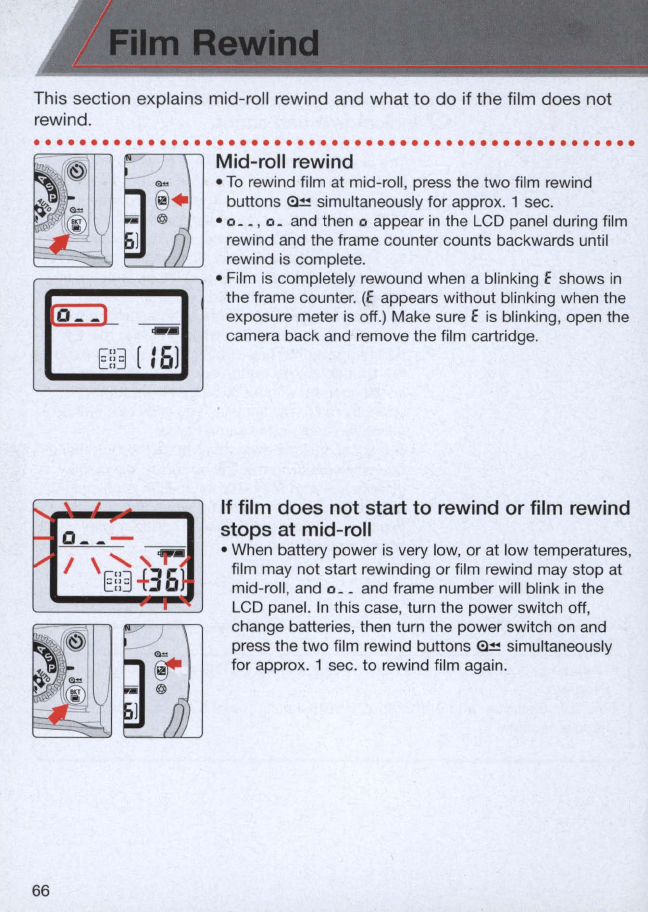
,
-----
-
--------------------------------------------------------------
This section explains mid-roll rewind and what to
do
if the film does not
rewind .
. . . . . . . .
..
. . . .
..
. . . . . . . . . . .
..
. . . . . . . . . . .
..
. . . . . . .
..
. .
0_
-J
-
EH3
[
16]
\ I
r-
0
__
-
~
I
\"
~
EH:~
H
3 6
~
66
Mid-roll rewind
•
To
rewind fi
lm
at mid-roll, press the two film rewind
buttons
e~ simultaneously for appro
x.
1 sec.
• 0
__
, 0 _ and then 0 appear
in
the LCD panel during film
rewind and the frame counter counts backwards until
rewind
is
complete.
• Film
is
completely rewound when a blinking E shows
in
the frame counter.
(E
appears without blinking when the
exposure meter
is
off.) Make sure E
is
blinking, open the
camera back and remove the film cartridge.
If film does not start to rewind or film rewind
stops at mid-roll
• When battery power
is
very low, or at low temperatures,
film may not start rewinding or film rewind may stop at
mid-roll, and
0 _ _ and frame number will blink
in
the
LCD panel.
In
this case, turn the power switch off,
change batteries, then turn the power switch on and
press the two film rewind buttons
e~
simultaneously
for approx. 1 sec. to rewind film again.


















