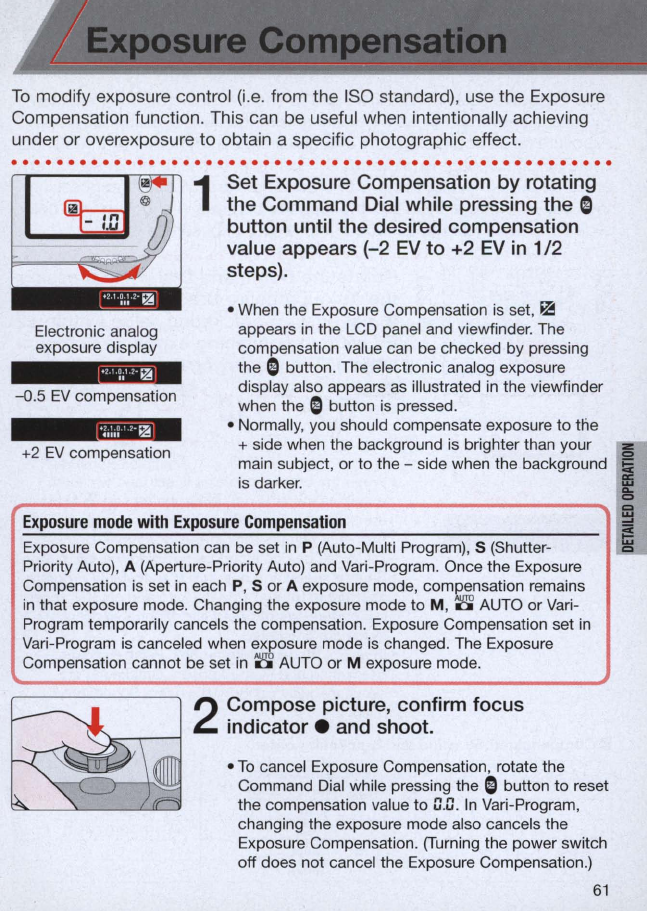
' /
_/-------------------------------------~
-
--
- - - . .
-----
To
modify exposure control (i.e. from the
ISO
standard), use the Exposure
Compensation function. This can be useful when intentionally achieving
under
or
overexposure to obtain a specific photographic effect.
.....................................................
Electronic analog
exposure display
-0
.5
EV
compensation
+2
EV
compensation
1
Set Exposure Compensation by rotating
the Command Dial while pressing the
S
button until the desired compensation
value appears
(-2
EV
to +2
EV
in
1/2
steps).
• When the Exposure Compensation is set,
~
appears
in
the LCD panel and viewfinder. The
compensation value can be checked by pressing
the
S button. The electronic analog exposure
display also appears
as
illustrated
in
the viewfinder
when the
S button is pressed.
• Normally, you should compensate exposure to Hie
+ side when the background is brighter than your
main subject, or to the - side when the background
is darker.
Exposure
mode
with
Exposure
Compensation
Exposure Compensation can be set
in
P (Auto-Multi Program), S (Shutter-
Priority Auto), A (Aperture-Priority Auto) and Vari-Program. Once the Exposure
Compensation is set
in
each
P,
S or A exposure mode, compensation remains
in
that exposure mode. Changing the exposure mode
to
M, 8 AUTO or Vari-
Program temporarily cancels the compensation. Exposure Compensation set
in
Vari-Program is canceled when
~
,
>posure
mode is changed. The Exposure
Compensation cannot be set
in
Cj'
AUTO or M exposure mode.
2
Compose picture, confirm focus
indicator.
and shoot.
•
To
cancel Exposure Compensation, rotate the
Command Dial while pressing the
S button to reset
the compensation value to
D.O.
In
Vari-Program,
changing the exposure mode also cancels the
Exposure Compensation, (Turning the power switch
off does not cancel the Exposure Compensation,)
61


















