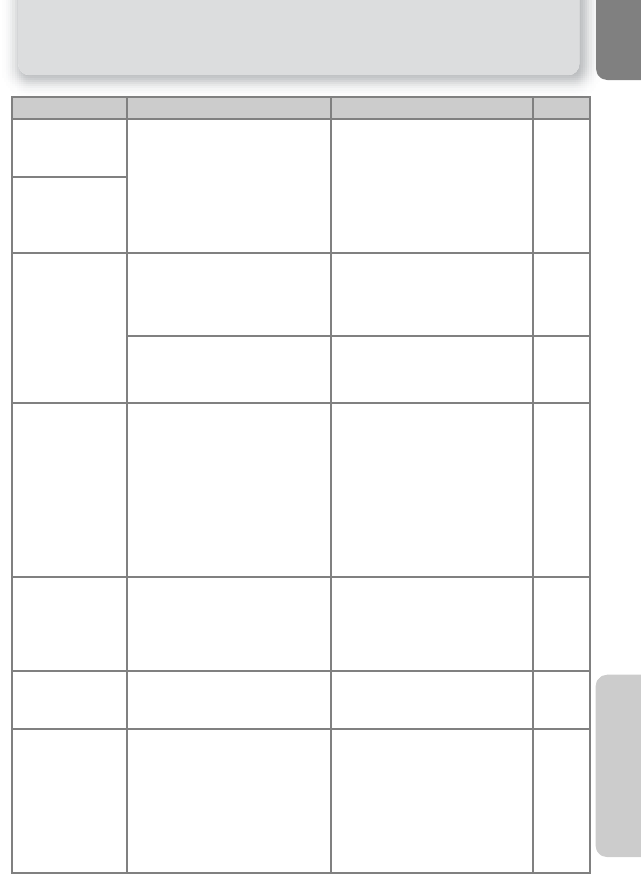
117
Error Messages
Technical Notes
THIS CARD
CANNOT BE USED
4
Error accessing memory card.
• Use approved card.
• Check that connectors are
clean.
113
-
WARNING ! !
THIS CARD CAN-
NOT BE READ
/
OUT OF
MEMORY
/
Camera in shooting mode:
Insufficient memory to record
pictures at current settings.
• Choose lower image qual-
ity/ size.
• Delete pictures or voice
recordings.
Insert new memory card.
79-80
45, 89,
10
Camera connected to com-
puter: Not enough space on
memory card to record infor-
mation needed for transfer.
Disconnect camera, delete
unwanted pictures or voice
recordings, and try again.
45, 89
IMAGE CANNOT
BE SAVED
/
• Memory card has not been
formatted for use in cam-
era, or error occurred while
saving picture.
• Camera has run out of file
numbers.
• Camera can not copy pic-
ture using crop options.
• Reformat memory card.
• Insert new memory card or
delete pictures or voice
recordings.
• Images can only be adjusted
using D-Lighting one time.
Further adjustments can not
be made.
106
10,
45, 89
65
Image has
already been
modified. D-
Lighting cannot
be used.
Image can not be adjusted
using D-Lighting.
Copies from D-Lighting, crop
or small picture option can
not be adjusted using D-
Lighting
65
SOUND FILE
CANNOT BE
SAVED
Camera has run out of file
numbers.
Insert new memory card or
delete pictures or voice
recordings.
10, 45,
89
CANNOT
RECORD
MOVIE
/
• Memory card has not been
formatted for use in camera.
• Error occurred while saving
movie.
• Camera has run out of file
numbers.
• Takes long time to save
movie on memory card.
• Reformat memory card.
• Insert new memory card or
delete pictures or voice
recordings.
• Insert memory card with
faster processing speed.
106
10,
45, 89,
71
113
Display Problem Solution Q


















