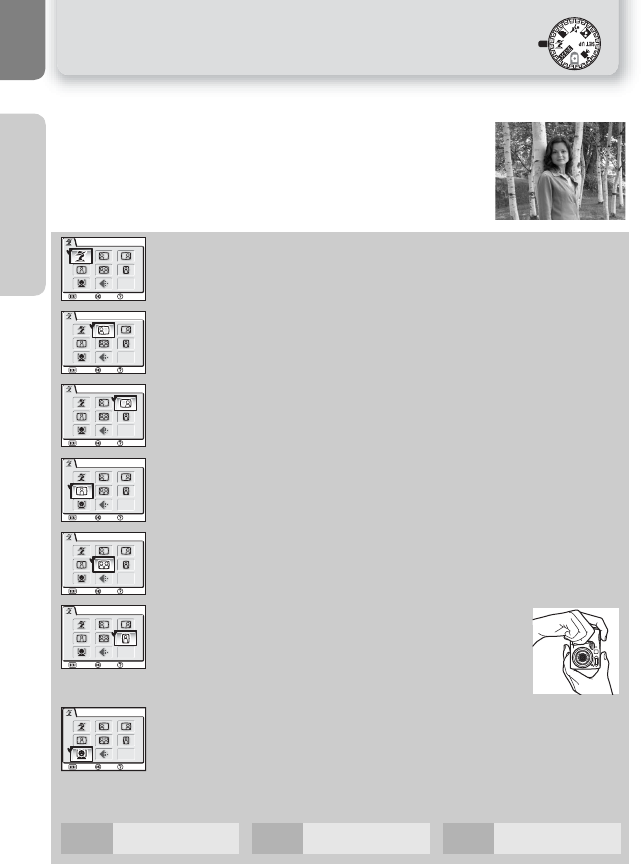
30
Framing Assist
More on Photography
i Portrait Assist
i
(portrait assist) mode helps you frame portraits in which the
main subject stands out clearly while background details are
softened, lending the composition a sense of depth (the de-
gree of softening depends on the amount of light available).
A framing assist menu helps you frame off-center subjects and
compose tall or wide shots and two-person portraits.
* Other modes can be selected.
i PORTRAIT
No guides are displayed in monitor. Camera focuses on subject in center of
frame; focus lock can be used to focus on off-center subjects.
9 PORTRAIT LEFT
Use to compose shot with subject centered in left half of frame. Camera will
focus on subject in framing guide.
0 PORTRAIT RIGHT
Use to compose shot with subject centered in right half of frame. Camera
will focus on subject in framing guide.
: PORTRAIT CLOSE-UP
Use to compose shot with your subject’s face positioned in top half of
frame. Camera will focus on face area in framing guide.
[ PORTRAIT COUPLE
Use to compose shot with two subjects positioned side-by-side. Camera will
focus on closest subject.
; PORTRAIT FIGURE
Use to compose shot with camera held as shown at right
and subject’s face in top half of frame. Camera will focus
on face area in framing guide.
K FACE-PRIORITY AF
This function is optimum for photographing portraits (from the waist up) of
up to three people. When the camera recognizes human faces, the square
focus area is displayed and the subject is in focus. When the shutter-release
button is pressed halfway, focus area is locked and the camera focuses
(Q 31).
PORTRAIT
PORTRAIT
Confirm
Help
Exit
PORTRAIT LEFT
PORTRAIT LEFT
Confirm
Help
Exit
PORTRAIT RIGHT
PORTRAIT RIGHT
Confirm
Help
Exit
PORTRAIT CLOSE-UP
PORTRAIT CLOSE-UP
Confirm
Help
Exit
PORTRAIT COUPLE
PORTRAIT COUPLE
Confirm
Help
Exit
PORTRAIT FIGURE
PORTRAIT FIGURE
Confirm
Help
Exit
FACE-PRIORITY AF
Confirm
Help
Exit
! %* Y OFF* & OFF


















