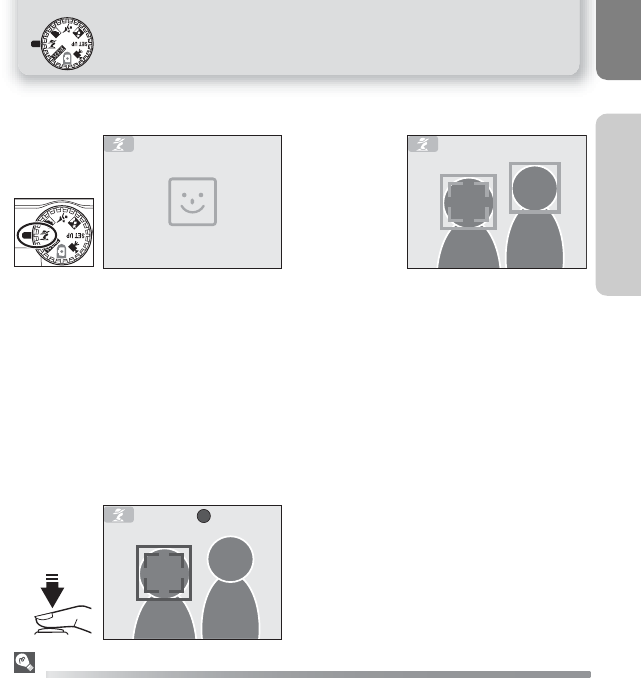
31
Framing Assist
More on Photography
To use the Face-priority AF, follow the steps below.
Face-priority AF
• The camera focuses continuously, until the camera recognizes a subject’s face.
• When the camera does not recognize a face, the object at the center of the frame is focused.
• Optical zoom is available in the Face-priority AF, but digital zoom does not work.
• The face selected for focusing by the camera varies depending upon a number of condi-
tions including the direction in which each person is facing.
• The camera is unable to recognize human faces in the following situations:
- The subject is wearing sunglasses or part of face is obstructed in some other way.
- The subject is facing sideways.
- The face portion is too big because the subject is too close to the camera.
- The face portion is too small because the subject is too far away from the camera.
12
Rotate the mode dial to i. X blinks in
the center of the monitor (default set-
ting).
• X indicates the size of a subject's face
that the camera can recognize.
• If a different framing assist menu is select-
ed, press ^ button and select K.
When the subject's face becomes almost
the same size as X, the camera recog-
nizes it and is framed with Y (yellow).
• When the camera recognizes more than
one face, the closest and largest is framed
with Y (yellow) and the others with Z
(yellow). The camera can recognize up to
three faces.
• If the frame (Y or Z) disappears because
the subject moves, the camera goes back
to the screen in step 1.
3
Press the shutter-release button halfway
to lock the focus on the face framed with
Y (yellow). When focus is locked, the
color changes from yellow to green.
Press the shutter-release button the rest
of the way down to take the picture.
AF
AF


















