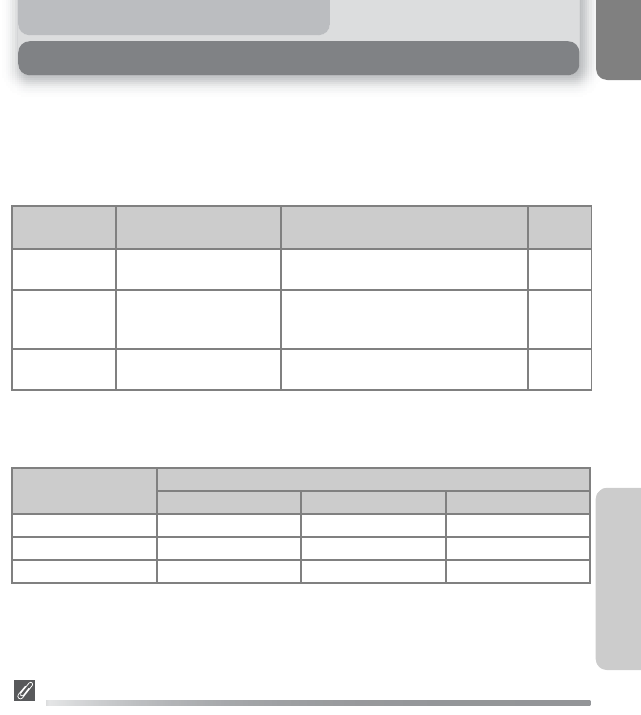
65
Picture Editing
Picture Editing
Available Picture Editing
The COOLPIX 7600 can edit a picture using the following editing functions and
store it as a separate file.
Edited copies are identified by identifiers corresponding to the editing function
and file numbers assigned automatically by the camera (Q 23).
Restrictions for editing pictures
Editing copies that have already been edited have restrictions as follows.
*
1
Attempting the second editing displays the message “IMAGE CANNOT BE SAVED” (Q 117).
*
2
Attempting the second editing displays the message “Image has already been modified. D-
Lighting cannot be used.” (Q 117).
Picture Editing
• The COOLPIX 7600 editing functions may not be available for pictures taken with non-
COOLPIX 7600 digital cameras.
• If a copy created using the COOLPIX 7600 is viewed on a different digital camera, the pic-
ture may not be displayed or may not be transferred to a computer.
• Copies created with editing functions are not deleted if the original pictures are deleted.
The original pictures are not deleted if copies created with editing functions are deleted.
• Editing functions are not available when there is not enough free space in the memory or
on the memory card.
• Edited copies are stored with the same recording date and time as the original.
Editing
function
Description Purpose
Identi-
fier
Crop Crops part of a picture.
To enlarge a subject or retouch the
composition.
RSCN
D-Lighting
Adjusts the picture tone
automatically.
To brighten a picture which is dark
due to backlight or insufficient flash
light volume.
FSCN
Small Picture
Creates a small copy of
the picture.
To display pictures on web pages, or
send as e-mail attachment.
SSCN
1st editing
2nd editing
Crop D-Lighting Small Picture
Crop Not available*
1
Not available *
2
Not available
D-Lighting Available Not available *
2
Available
Small Picture Not available Not available *
2
Not available


















