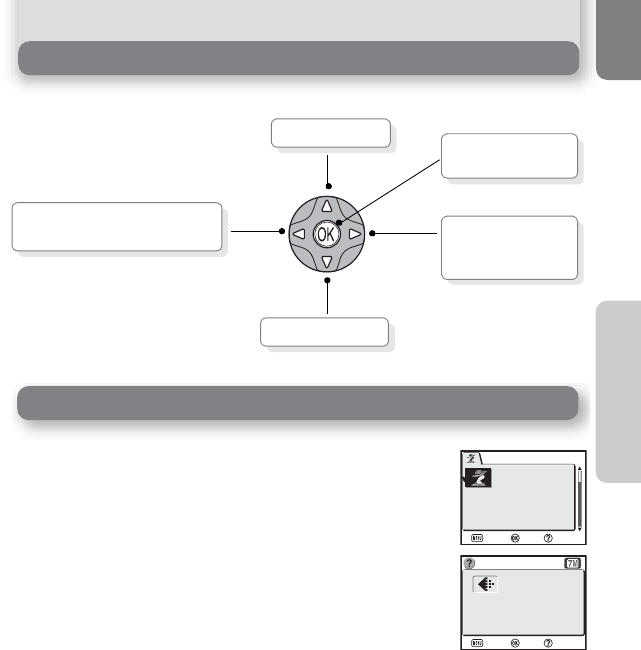
7
Before You Begin
Navigating the Menus
The multi selector is used to navigate through the camera menus.
The COOLPIX 7600 displays explanations about modes and
menus of the camera in the monitor.
Pressing O (T) button when displaying the assist (Q 29) or
scene (Q 35) menu displays the help for the selected assist
or scene.
Pressing O (T) button when displaying the SHOOTING MENU
(Q 77), MOVIE menu (Q 70), PLAYBACK MENU (Q 87) or
SET-UP menu (Q 96) displays the help for the selected item.
Pressing I while displaying the help performs the function.
Move cursor up.
Cancel and return to previous
menu, or move cursor left.
Move cursor down.
Display sub-menu,
move cursor right,
or make selection.
Press center (I) to
make selection.
Displaying the Help
PORTRAIT
PORTRAIT
Use for portrait
pictures, create
soft skin tone effects.
Confirm
Confirm
Back
Back
Exit
Exit
Set image quality and
size.
Image mode
Back
Back
Exit
Exit
Confirm
Confirm


















