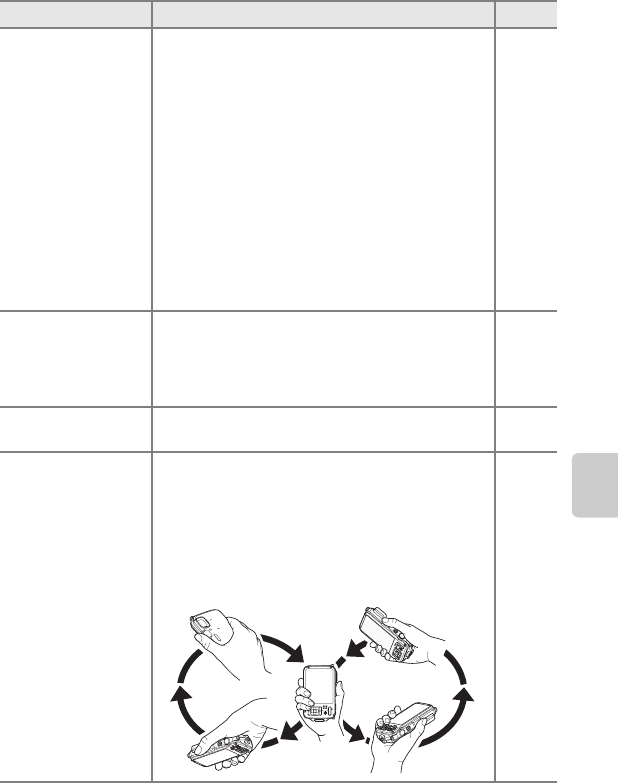
91
Changing the GPS or Electronic Compass Settings (Map Menu)
Using GPS/Displaying Maps
Points of interest (POI)
Make the settings for the POI (points of interest,
location name information).
Embed POI: When set to On, the location name
information is recorded on the pictures to be shot. The
default setting is Off.
Display POI: When set to On, the location name
information is displayed on the shooting screen or
playback screen. The default setting is Off.
Level of detail: Set the display level of the location
name information. A higher display level shows more
detailed regional information, and a lower display level
shows regional information for a wider area (such as
country names).
Edit POI: The level of the location name information
recorded on the image can be changed, and the
regional information can be deleted.
E60
Create log
When log recording starts, the measured tracking
information for a certain duration is recorded until a
preset time has elapsed (only when Record GPS data
in GPS options of the map menu is set to On).
• To display the log data, save it to a memory card.
E61
View log
Display the recorded log data on the map for checking
your movement route.
E63
Electronic compass
Compass display: When set to On, the compass is
displayed on the shooting screen. The default setting is
Off.
Compass correction: Corrects the compass when the
compass direction is not displayed correctly. Swing the
camera to draw a figure eight in the air while turning
your wrist to face the camera forward and backward,
side to side, or up and down.
E64
Option Description A


















