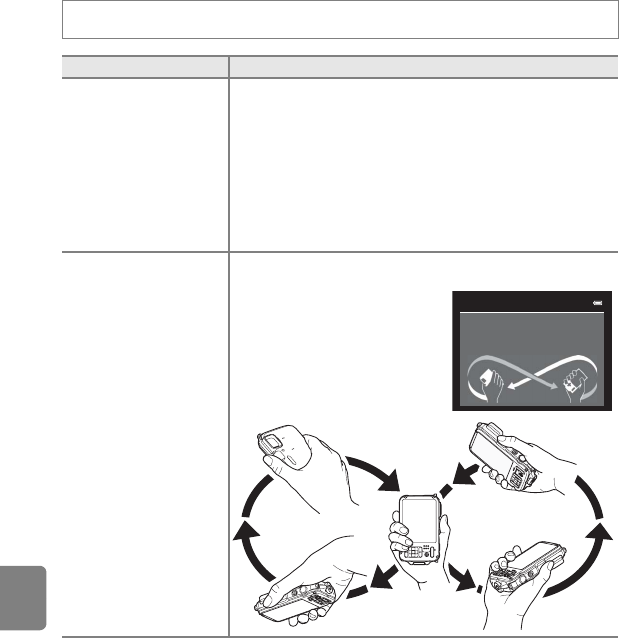
E64
Map Menu
Reference Section
Electronic Compass
Display a map (A88)M d button M U tab (A11) M Electronic compass
Option Description
Compass display
When set to On, a compass is displayed on the shooting screen.
• The default setting is Off.
• The compass indicator changes based on the direction that the
camera is held (A6).
• Compass display gives indication of direction for the destination
from the actual location on the basis of measured direction
information.
- Display style: north, east, south and west
- Display range: 16 cardinal points
- The red arrow of the circle compass display points north.
Compass correction
Correct the compass when the compass direction is not displayed
correctly.
When the screen shown on the
right is displayed, swing the
camera to draw a figure eight in
the air while turning your wrist to
face the camera forward and
backward, side to side, or up and
down.
Move camera in a gure eight
Compass correction


















