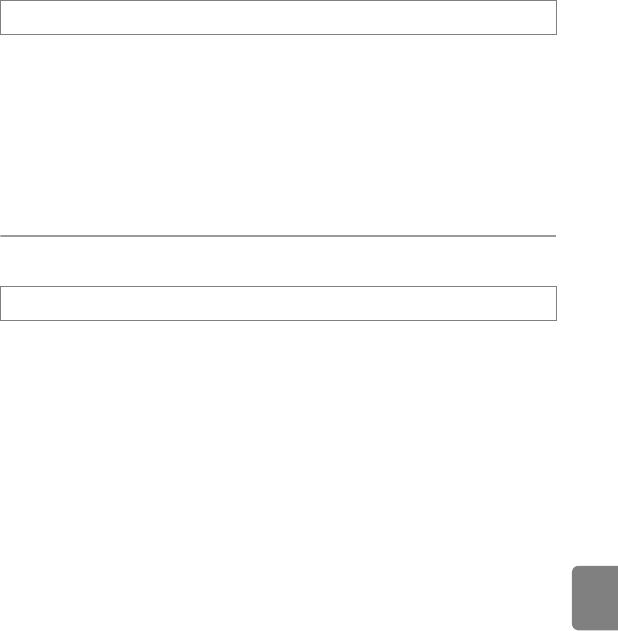
E77
The Setup Menu
Reference Section
Action Control Response
Set the sensitivity of the operation performed when shaking the camera (action
control) (A13). When this option is set to High (default setting), the operation is
performed even if the camera shake movement is small. When this option is set to
Low, the operation is performed if the camera shake movement is large.
B Note on Action Control Response
When viewing images with Quick playback of action control or in full-frame playback mode,
operation response of selecting images is fixed.
Auto Off
If no operations are performed for a certain period while the camera is on, the
monitor is turned off to save power and the camera enters standby mode (A23).
This option sets the amount of time allowed to elapse before the camera enters
standby mode.
Choose from 30 s, 1 min, 5 min (default setting) and 30 min.
C Auto Off Setting
In the following situations, the time taken for the camera to enter standby mode is fixed.
• When menus are displayed: three minutes
• During slideshow playback: maximum of 30 minutes
• When the AC Adapter EH-62F is connected: 30 minutes
Press the d button M z tab (A11) M Action control response
Press the d button M z tab (A11) M Auto off


















